Module: Human Resources Applet: Employees Tab: Pay |
|
Description: The Pay History tab is a record of the pay rate and salary change history for employees. Their effective date range governs pay rate calculation in timesheet entry. Only one entry can have no end date; i.e., the entry for the most current pay change.
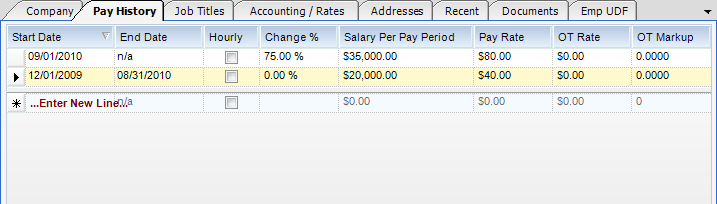
Columns
| • | Start Date - Effect start date of rate change. |
| • | End Date - Effect end date of rate change. Can be left blank if current. |
| • | Hourly - When checked, indicates this is an hourly employee. |
| • | Change % - This represents the calculated pay increase between rows in the pay history grid. The column uses the salary per pay period for its calculation so if you want to see the correct percentage you will need that filled out even on hourly employees. This will not affect any other operations within InFocus. |
| • | Salary - Employee's salary per pay period. The Salary Per Pay Period is used for two things 1) Its used in Labor Distribution to Post Variance and 2) to calculate the Diluted Pay Rate. |
| • | Pay Rate - For hourly employees, it is the regular pay rate. For salaried employees, this is the average rate based on standard hours. |
| • | OT Rate - Overtime or premium hourly rate. |
| • | OT Markup - Overtime markup. Used only in certain job cost/bill rate calculations. |