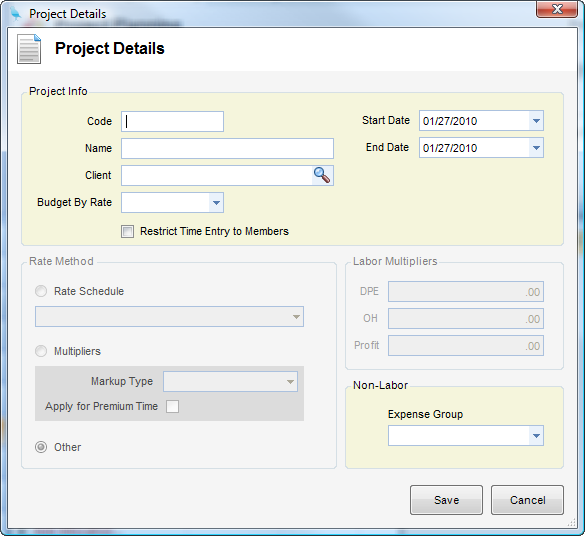Module: Project Management
Applet: Project Planning
|
|
Description: How to Enter a New Project Plan
Step 1 - Click New Plan (located in the toolbar). The New Plan dialogue screen will appear.
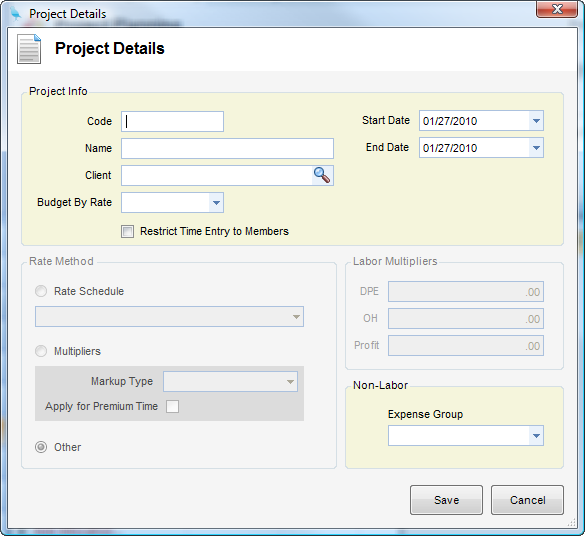
Field Descriptions
| • | Client - Client associated with the project. |
| • | Budget By Rate - Rate that you want the plan to budget by. Budget By Rate has three types: labor can be at pay rate, job cost rate or bill rate. |
| • | Restrict Time Entry to Members - When checked, time entry is limited to those members associated with the project. |
| • | Start Date - Start date of the project. |
| • | End Date - End date of the project. |
| • | Rate Schedule - Rate Schedule associated with the project. |
| • | Multipliers - Multipliers associated with the project. |
| • | Labor Multipliers - Labor Multipliers associated with the project. |
| • | Other - Defaults to the employee record to get the Job Cost Rate or the Bill Rate. |
| • | Expense Group - Expense Group associated with this project. |
Step 2 - Click Save.
|