Module: Project Management Applet: Project Planning |
|
Description: How to Modify the WBS of a Project Plan by adding, deleting, renaming, and inserting nodes on the WBS.
Step 1 - Click a node on the tree while the Project Window is in WBS mode.
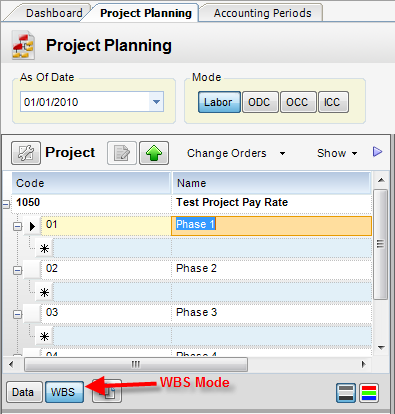
Step 2 - Step 1 - Make the appropriate changes then turn off WBS Mode. The utility "auto-saves" any changes.
While the project has a type Plan or Opportunity, the project manager has total control of the WBS structure. Once the project has a type Direct or Indirect, the project manager is restricted to WBS structure changes, as designated in project setup.