Module: Utilities Applet: Dashboard Groups |
|
Description: How to Create a Alert.
Step 1 - From the Dashboard Groups applet toolbar, click the Manage button then select Alerts.
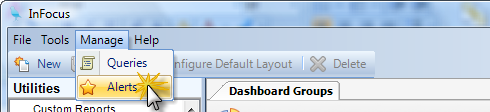
Step 2 - Specify the name of the alert and the query itself. The Alerts widget assumes the first column of the resulting set of data is a string that is itself the alert.
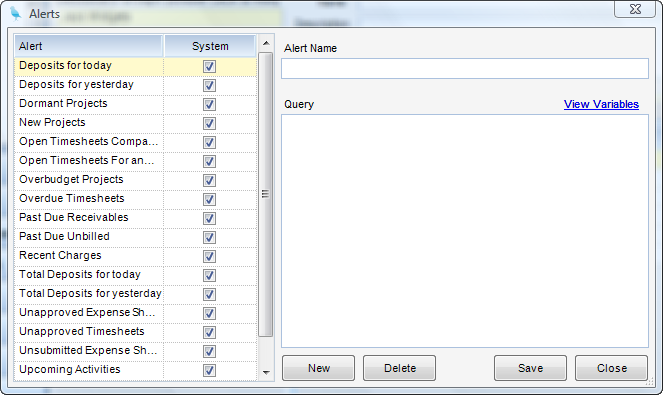
Step 3 - Click Save.