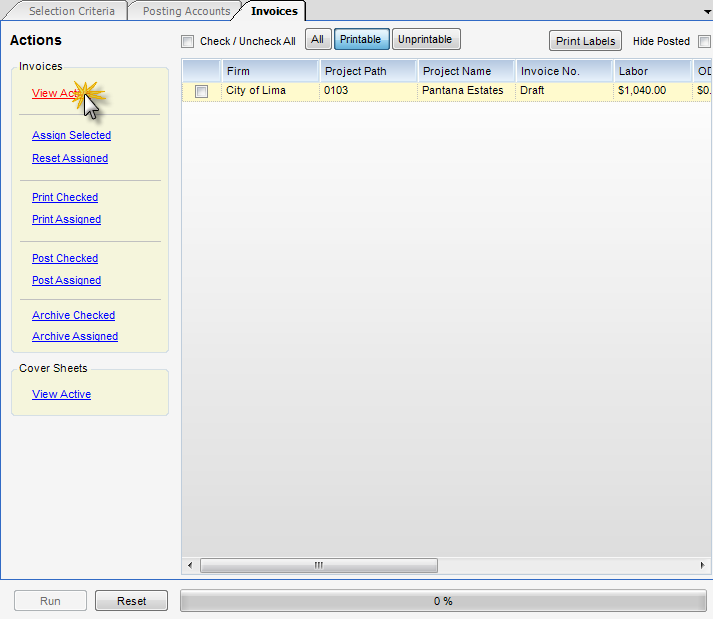Module: Accounts Receivable Applet: PA Bill Review |
|
Description: How to view an Invoice from PA Bill Review.
Step 1 - Select a project whose invoice you would like to view.
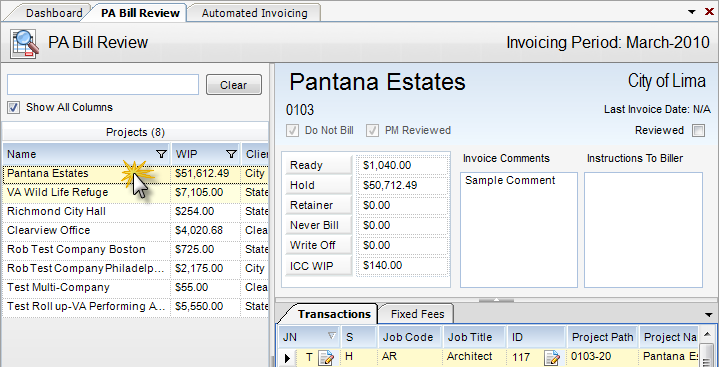
Step 2 - Click the View Invoice button located in the toolbar.

Step 3 - This will take you to the Automated Invoicing applet. Click the Run button.
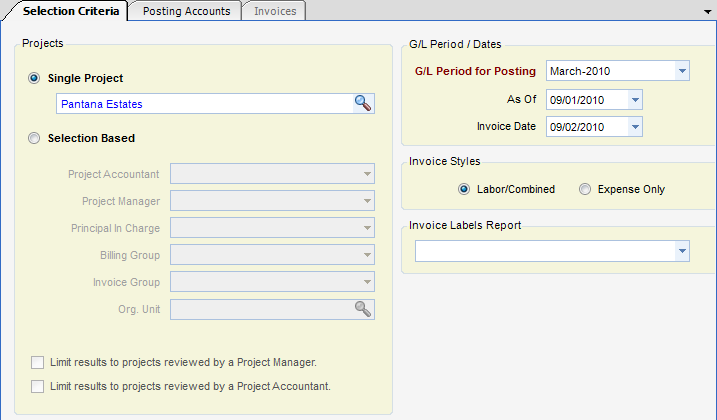
Step 4 - Choose the View Selected Invoice option from the Actions drop-down menu and click Execute.