Common Accounting Tutorials |
|
Description: How to issue a credit invoice.
Step 1 - In the Sale Journal, fill out the header with the appropriate information (A/R Account, Client, Invoice No., etc.) (Fig.1)
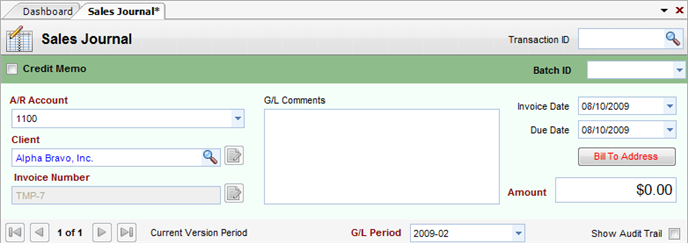
(Fig.1)
Step 2 - In the Detail section, select the project and the proper G/L Account to which you would like to issue the credit. Next, select the appropriate G/L Period and input a negative transaction. Make sure that the Amount totals the negative amount and check the Credit Memo checkbox. Click Save. (Fig.2)
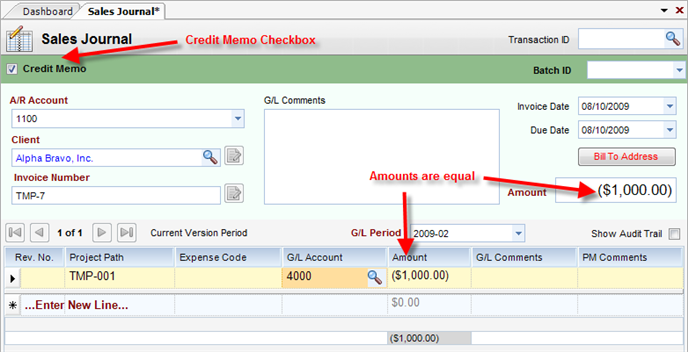
(Fig.2)