Module: Project Management Applet: Project Planning Tab: Toolbar |
|
Description: The Project Planning Toolbar gives the user (If given the appropriate permissions) numerous capabilities within the Journals of InFocus. Below is a list of those Capabilities.
File Button
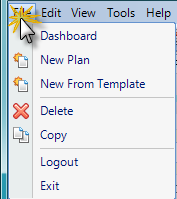
| • | Dashboard - Opens up the Dashboard. |
| • | New Plan - Creates a new Project Plan. |
| • | New Plan from Template - Creates a new Project Plan from a WBS Template. |
| • | Delete - Deletes the current plan. |
| • | Copy - Copies the current plan. |
| • | Logout - Logs the user out of InFocus. |
| • | Exit - Exits InFocus. |
Edit Button
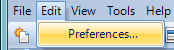
| • | Preferences - This is where you set the project preferences. Go to the Preferences section for details. |
View Button
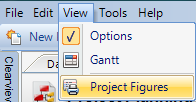
| • | Options - Displays/Hides the selection options in the header section of project planning. |
| • | Gantt - The Gantt tab displays projects (WBS) dates in an interactive Gantt chart. Go to the Gantt section for details. |
| • | Project Figures - (Project Figures Report) Shows As of the Moment project metrics for a given project to all its WBs levels. It automatically filters based on project leader designation. Employees with a designation of Project Accountant can see all projects. By default, this report shows labor cost as zero. |
Tools Button
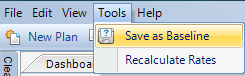
| • | Save as Baseline - Click this to save the budgeted amounts as the baseline for the project. |
| • | Recalculate Rates - Allows you to recalculate rates for Allocations, Scheduled, and ETC. |