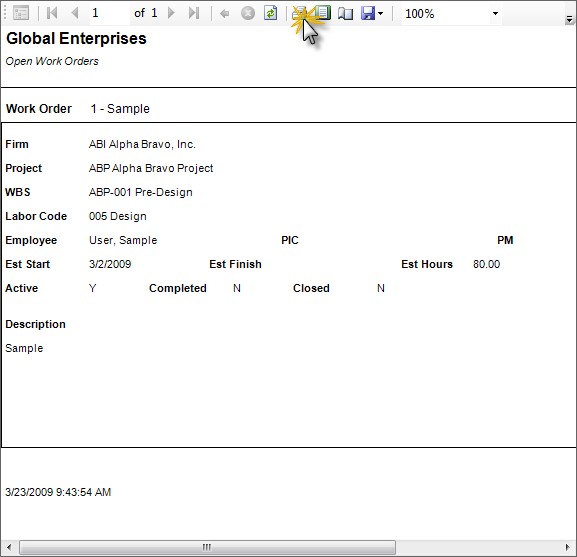Module: Personal Applet: My Work Orders |
|
Description: How to Print a Work Order.
Step 1 - Select the work order(s) to be printed.
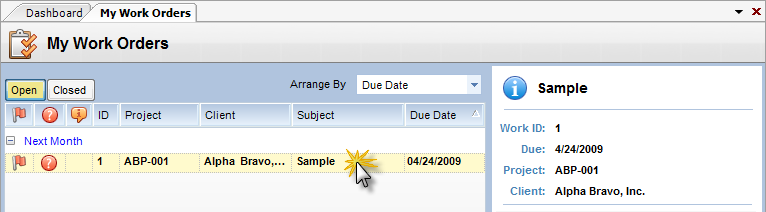
Step 2 - Click Print Work Orders (located on the toolbar).
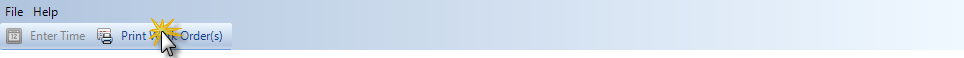
Step 3 - A Work Orders screen will pop up. Double click the report to be printed. Complete the pop-up screen with Work Order criteria. Click Print.
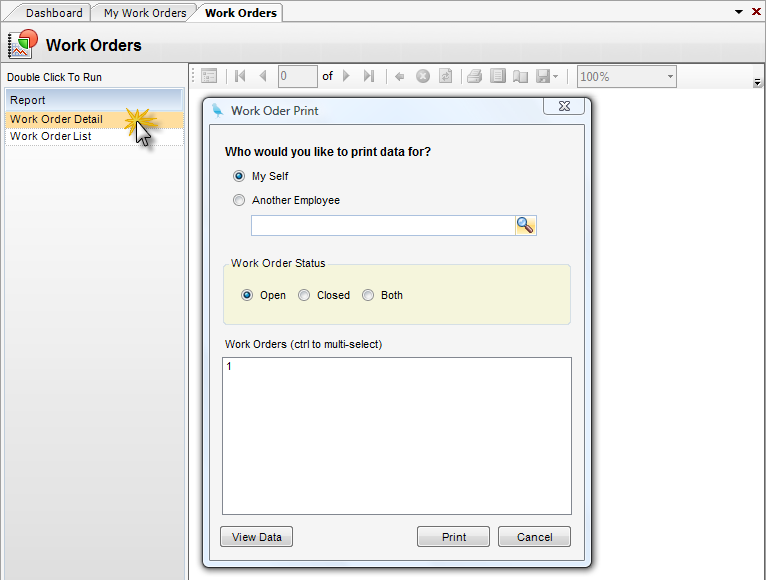
Step 4 - A printable work order will appear. Click the Print icon.