Module: Human Resources Applet: Recalculate Rates |
|
Description: The Recalculate Rates Utility is used when rates or a rate schedule is set up after entering time sheets. This is not the preferred method. When time sheets are entered, or edited, in the system, they immediately pick up rates and store them in the time sheet module so that they are available for reporting. If you retroactively want to apply rates to time entries this can be accomplished via the Recalculate Rates utility.
All three types of rates - Pay Rate, Job Cost Rate, and Bill Rate - can be recalculated.
Field Descriptions Below
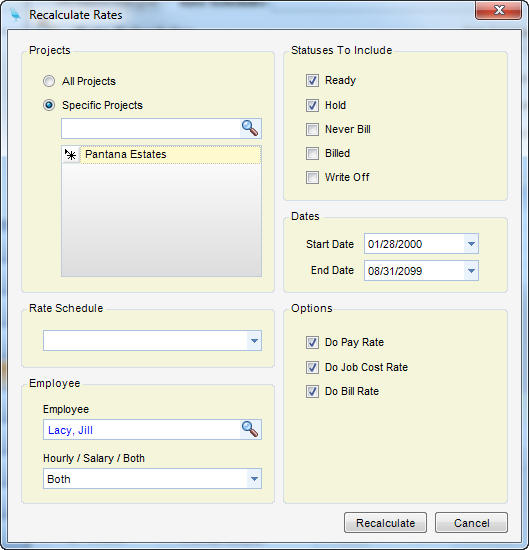
Projects
| • | All Projects - When checked, timesheet line items are not limited by project charged. |
| • | Specific Projects - When checked, timesheet line items are limited by the specific project(s) listed. |
Statuses To Include
| • | Ready - When checked, time line items with a bill status of Ready to Bill will be included. |
| • | Hold - When checked, time line items with a bill status of Hold will be included. |
| • | Never Bill - When checked, time line items with a bill status of Never Bill will be included. |
| • | Billed - When checked, time line items with a bill status of Billed will be included. |
| • | Write Off - When checked, time line items with a bill status of Write-off will be included. |
Dates
| • | Start Date - Starting date of work dates to be included. |
| • | End Date - Ending date of work dates to be included. |
Options
| • | Do Pay Rate - When checked, pay rate is recalculated. |
| • | Do Job Cost Rate - When checked, job cost rate is recalculated. |
| • | Do Bill Rate - When checked, bill rate is recalculated. |
| • | Audit Pay Rate - When checked, audit entries occur for a changed pay amount. |
| • | Audit Job Cost Rate - When checked, audit entries occur for a changed job cost amount. |
| • | Audit Bill Rate - When checked, audit entries occur for a changed billable amount. |