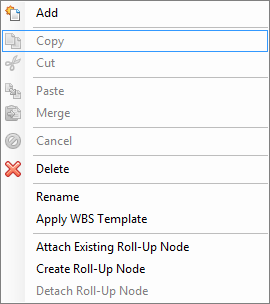Module: Project Administration
Applet: Projects
Action: Right Click on Project (Bill-Terms Node)
|
|
Description - When you right click on the project (In Edit Project Structure Mode), you have the following options:
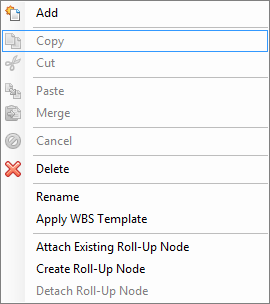
| 1) | Add/Copy/Cut - Here you may Add, Copy, or Cut a section of the project structure. |
| 2) | Paste - Once you have cut or copied a part of the project, you can paste it to another section of the project. |
| 3) | Merge - This is no longer being used. A Move Project Transactions applet has been added to the Project Administration module that can be used to move all transactions from one phase to another. |
| 4) | Cancel - This will cancel the current action. |
| 5) | Delete - This will delete the section of the project that has been selected. |
| 6) | Rename - This will allow the user to rename the section of the project that has been selected. |
| 7) | Apply WBS Template - This allows you to apply a WBS template to the current project. |
| 8) | Attach Existing Roll-up - This allows you to apply an existing roll-up to the current project. |
| 9) | Create Roll-up Node - This allows you to create a new roll-up to attach to the current project. |
| 10) | Detach Roll-up Node - This allows you to remove the roll-up that is attached to the current project. |
|