Overview
How to Create a New Fiscal Year. G/L Periods are added (or removed) from the system one fiscal year at a time. When adding a fiscal year, the system automatically picks up from the last generated year.
Step 1 - Select Create New Fiscal Year from the Periods toolbar item (Fig1).
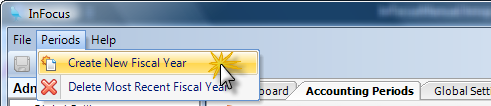
Fig.1
Step 2 - Answer Yes to the warning and the fiscal year periods will be added. (Fig.2).
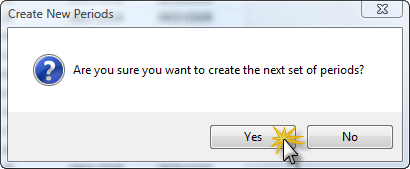
Fig.2