Overview
Accounting Periods (also referred to as G/L periods) need to be established before transactions (other than time sheets) can be entered into the system. InFocus supports the following fiscal years:
| • | Calendar 12 - Twelve periods. Start date of year is January 1st. End Date of year is December 31st. Each month is a period. |
| • | Non-calendar 12 - Twelve periods. Start date of year is specified by user. Each period begins on the same day of the month. |
| • | 13 Periods - Each period is 28 days long, starting on a user-specified start date. |
| • | 5 x 4 x 4 - Twelve periods. The first period of each quarter receives five weeks. All other periods receive four weeks. |
| • | 4 x 5 x 4 - Twelve periods. The second period of each quarter receives five weeks. All other periods receive four weeks. |
| • | 4 x 4 x 5 - Twelve periods. The third period of each quarter receives five weeks. All other periods receive four weeks. |
A G/L period contains a start and end date with a period code in the following format: YYYY-MM (where YYYY equals the fiscal year, and MM is a number between 01 and 13 (or 12 for 12-period fiscal years). that covers the oldest transaction you plan on putting into the system.
Note: Prior to adding G/L periods, the earliest fiscal year and its start date must be established. This is done through Global Settings on the General tab in the Fiscal Calendar section.
**Be sure to choose a year that covers the oldest transaction that will be put into the system.**
Field Descriptions Below
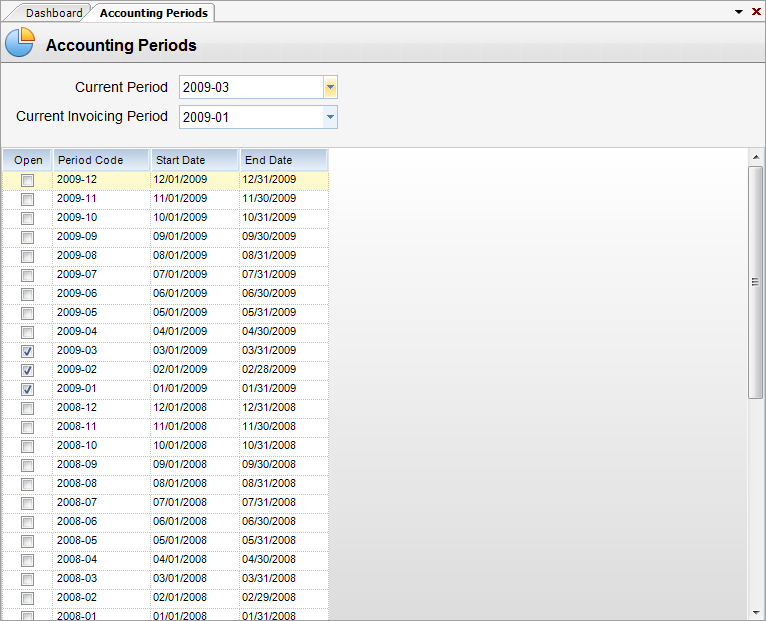
Fields
| • | Current Period - This is the default G/L period. It must be an open period. It acts as the default on new transactions and other procedures where a G/L period is required. |
| • | Current Invoicing Period - The default As Of period for client invoicing. |
| • | Open - When checked, this period is open for transactions. |
| • | Period Code - System-generated. Cannot be changed. |
| • | Start Date - System-initialized but can be changed by user. This is the start date of the period. |
| • | End Date - System-initialized but can be changed by user. This is the end date of the period. |