Overview
Adding Columns to Project Planning.
To Add Columns - You can designate what columns appear and create calculated columns. To add columns to this window, First select the Mode you would like to be looking at (Labor, ODC, OCC, or ICC). Then select the Columns button (Fig.1) and select the items that you would like displayed from the list. For more details on selecting columns click here.
Columns List & Descriptions Below
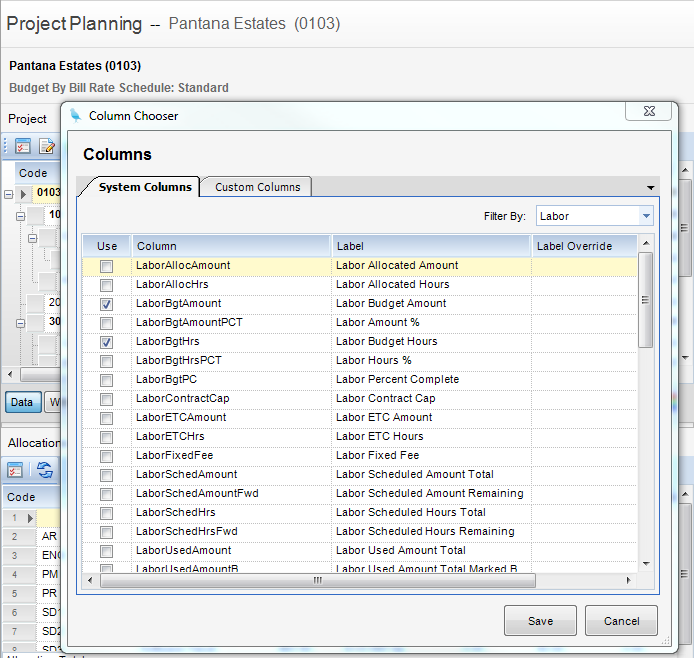
(Fig.1)
.