Overview
How to Roll Up Figures. Figures can be rolled up from schedules to allocations and from allocations to WBS (budgets). The roll-ups can also be done on the entire project of a portion of the WBS.
Step 1 - Right-click on the node where you want the roll-up to occur, then choose Roll-Up, and the item you want to roll-up (labor, ODC, OCC or ICC).
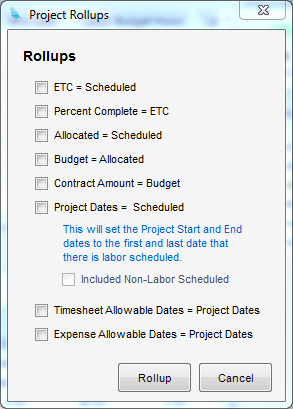
Step 2 - Choose the appropriate options. For details on what each of the selections do, click here.
Step 3 - Click Rollup.