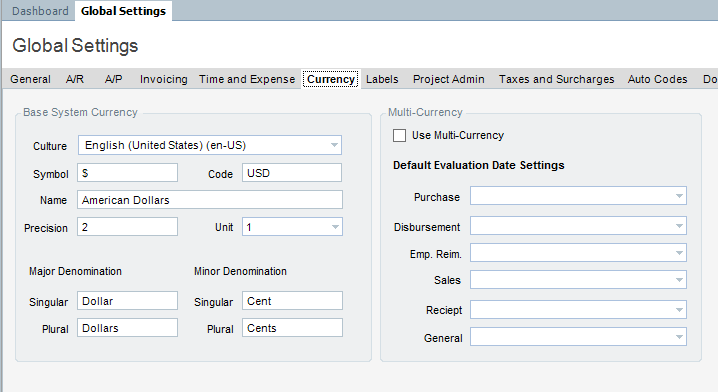Global Settings
The root setup of IMC is completed in Administration>Global Settings applet from the Currency tab. Therein Base System Currency and Multi-Currency functionality is defined.
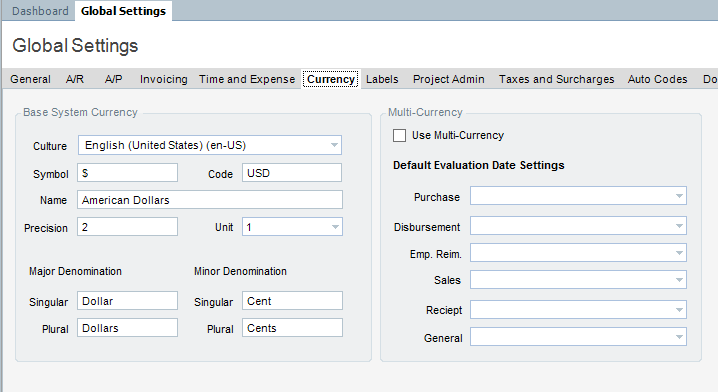
Base System Currency
This defines the base currency InFocus operates from. All systems will have one base currency. This is the currency that all companies within a single database will consolidate to. Although this setting defaults to the U.S. Dollar (USD), it can be customized to reflect any given company's base operating currency.
| • | Culture - Configures the base culture the business is operating in and drives system report formats. |
| • | Symbol - Represents the system wide currency symbol. |
| • | Code - International three character monetary code. This important setting drives the import of system exchange rates. |
| • | Name - Required Field containing the selected culture's currency name. |
| • | Precision - Defines columns to the right of the decimal place and drives system rounding. Example: Precision 2 rounds to the nearest hundredth (5.248 = 5.25). |
| • | Unit - Represents the smallest unit in the selected currency. Example: For U.S. Dollars, 1 represents the Penny (the system will round to the nearest penny). |
| • | Major Denomination - Defines the singular and plural cases for check printing. For example, USD major labels are "dollar" and "dollars". |
| • | Minor Denomination - Defines the singular and plural cases for check printing. For example, USD minor labels are "cent" and "cents". |
Multi-Currency
This section is only defined when the system should operate across multiple currencies. The configurations herein define the dates that drive configured exchange rates for sub ledger journals.
| • | Use Multi-Currency - Sets the system to operate across multiple currencies. |
| • | Default Evaluation Date Settings |
| o | Transaction Date - Journal based MC Effective date |
| o | Period End Date - End date of the G/L Period of the transaction |
| o | Period Start Date - Start date of the G/L Period of the transaction |
| o | Today's Date - The system date of the transaction |
|