Overview
The Allocations Window is where project managers make allocations to the WBS levels of a project. Allocations must be defined at the lowest level of the project. In the initial planning stages of a project, allocations typically represent the initial budget. As the project progresses, the allocations can be altered if desired. Additionally, Estimates to Complete can be entered against allocations. In the planning stage, Estimate to Complete will default in from the allocations amount.
Note: All Project Planning entries "Auto-save" once you leave the field. This eliminates having to save individual sections.
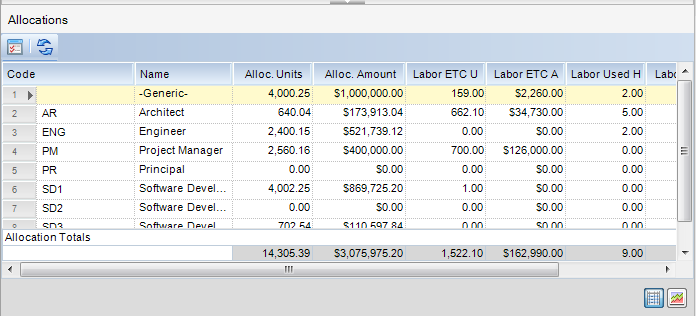
Button Descriptions
![]() Column Chooser - By clicking on this button, a window will appear that allows you to choose which columns that you would like to see in your Allocations section. See Add Columns for more details.
Column Chooser - By clicking on this button, a window will appear that allows you to choose which columns that you would like to see in your Allocations section. See Add Columns for more details.
![]() - Refresh - Refreshes the currently loaded data.
- Refresh - Refreshes the currently loaded data.
![]() Grid View - By clicking on this button, the Allocations window will display in the grid view.
Grid View - By clicking on this button, the Allocations window will display in the grid view.
![]() Chart View - By clicking on this button, the Allocations window will display in the chart view.
Chart View - By clicking on this button, the Allocations window will display in the chart view.