Overview
How to Archive an Invoice.
Invoice archiving is a two step process:
Step 1 - Run an Invoice as you normally would (Do not close Automate Invoicing after you post.). Click Archive Checked (Fig.1).
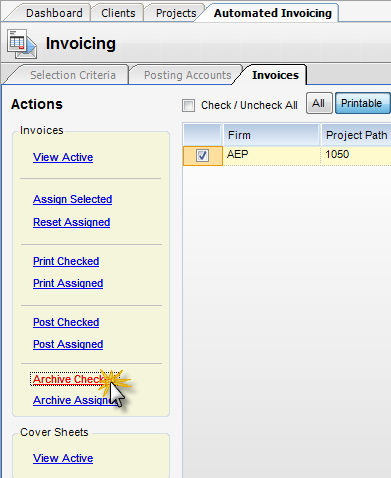
(Fig.1)
Step 2 - Now you will get an Invoice Archival pop-up. When using the archiving functionality of invoicing, you now have the option to use a naming pattern when naming the archived invoice.
The previous naming convention was fixed to Invoice_xxx, where xxx represents the Sales Journal ID. You can now use variable replacement to have it named however you wish.
The variables are:
@InvoiceNo@
@SJID@
@ProjectPath@
@ProjectID@
@ProjectName@
For example: Project for Acme Architects with and invoice number following pattern:
INV-@ProjectName@_@InvoiceNo@
In addition to the naming pattern, you can also archive to a user-selected directory location (Fig.2).
Note: If the "Archive to Document Management" selection is grayed out, you need to have Document Management configured. Please call the support line to have this done.
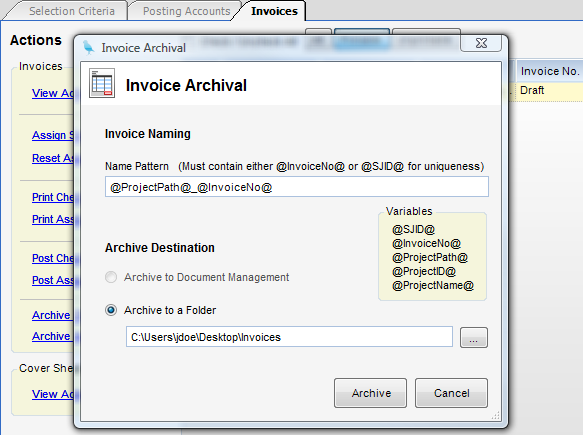
(Fig.2)