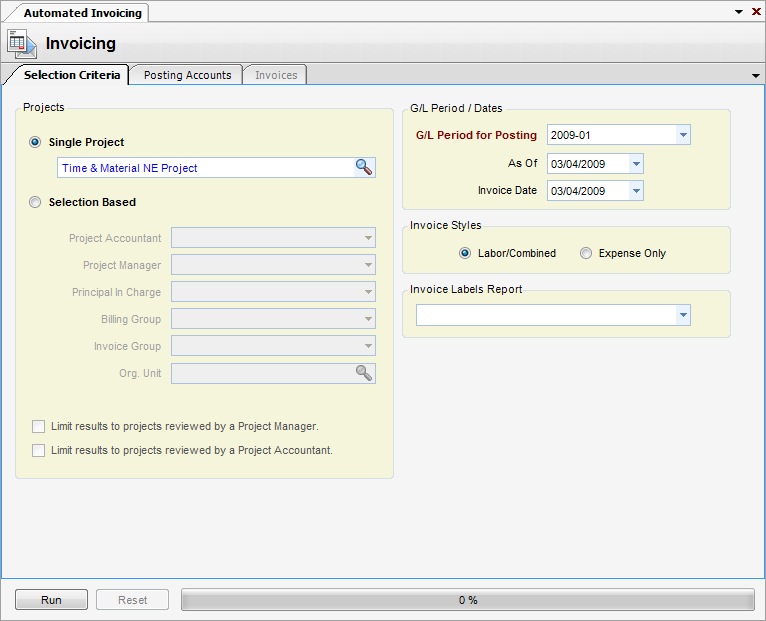Overview
How to Generate an Invoice.
Invoice generation is a two step process:
Step 1 - Specify criteria which limit the projects for which you wish to print invoices (Details in the Selection Tab Criteria Section). You also can specify posting accounts in this step by clicking on the Posting Accounts tab.
Step 2 - Optionally print and post invoices from a list that was built based on criteria in step one. Details given in the Invoices Tab Section.
Note that only projects with assigned invoice designs can print.