Overview
The Combination section allows you to return data from multiple hourly, fixed fee, ODC, and OCC sections. This allows for the grouping of project charges by project level and then by type of expense.
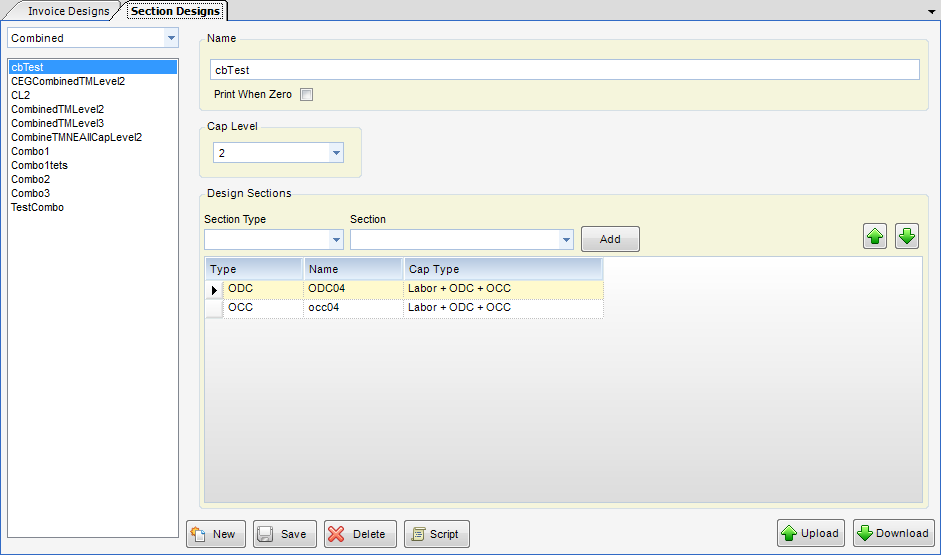
Name - Name of the OCC section.
Print When Zero - When checked, the section will print regardless if there is any current amount to be billed.
Design Sections - This grid works like the main Invoice Designs Tab. Select the Labor, ODC, and OCC sections that contain the fields that you would like to include in the Combinations Dataset. Add them to the grid (as seen above), and hit Save. Now you can download the combination section and alter the RDL as you would with any other section.
Cap Type - The combined caps allow for combining different pm types (Labor, ODC and OCC) into a single cap for not-to-exceed type invoicing. The system will compared aggregate charged and previously billed against the aggregate cap. Please note that the caps must be setup at the same level for a given project.