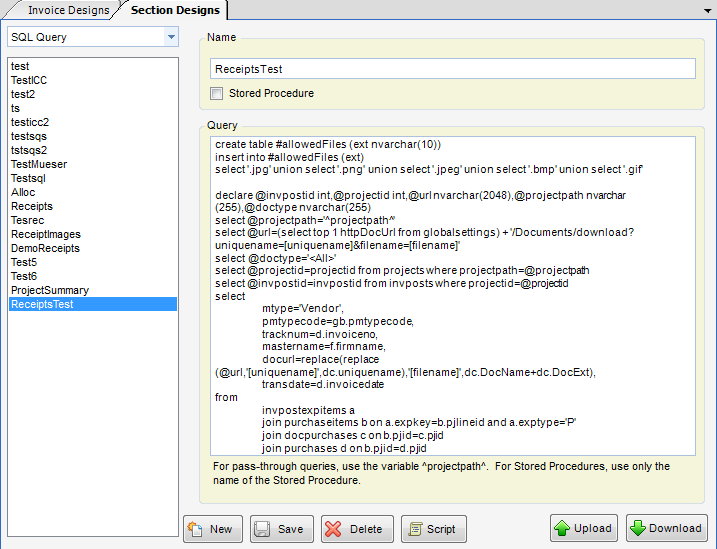Overview
The SQL Query section allows you to create custom invoice sections that can pull in data from any table that is accessible in the InFocus Database. As you can see in Fig. 1, Queries are pasted into the Query window and you must use the variable ^projectpath^ as the Parameter Variable. InFocus comes with 2 system SQL Query sections Receipts and AllocateICCRevenueByPCT.
Receipts - This section allows for you to display an archived image that has been associated with a transaction being billed (i.e. Scanned .jpg image of a receipt) in an invoice. In order to use this section, you must be using the new HTTP Document Management. Currently the only supported image formats are jpg, jpeg, png, bmp and gif.
AllocateICCRevenueByPct - This query section will allocate ICC Revenue based on the same percent completes used in a fixed fee invoice. For this new SQL section to work it needs to be added to your fixed fee designs and placed anywhere after the fixed fee section with respect to the order of the sections.