Overview
How to Copy a Layout.
Often the layouts between reports are very similar. An easy way to design a report that is similar to another is to copy an existing report and modify it.
Step 1 - Select the report to be copied and hit the Copy button located in the toolbar (Fig. 1).
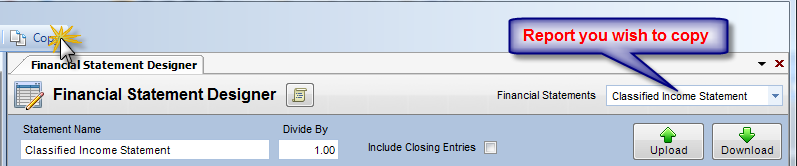
Fig. 1
Step 2 - At the prompt, enter a new name (Fig. 2) and click OK.
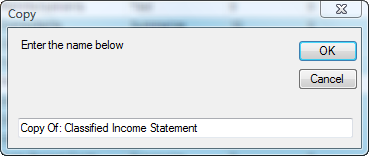
Fig. 2
Step 3 - The new report will now be available in the drop-down box (Fig. 3).
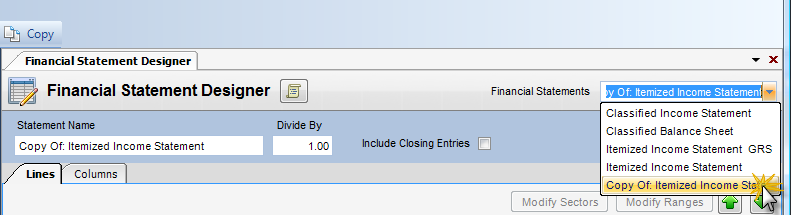
Fig. 3