Overview
How to Add Sample Financial Statements
Three sample financial statements are included in InFocus: Classified Incomes & Expense, Itemized Income & Expense, and Classified Balance Sheet. These designed are based on the Chart of Accounts established by Quick Start. Even when Quick Start is not run, the samples may be installed as a reference by completing the following steps:
Step 1 - Launch the SQL Query applet, located in the Utilities module.
Step 2 - In the query box, type fssample_sav.
Step 3 - Click Run Query. The Query Execution Complete confirmation will appear in the upper right corner of the SQL Query screen.
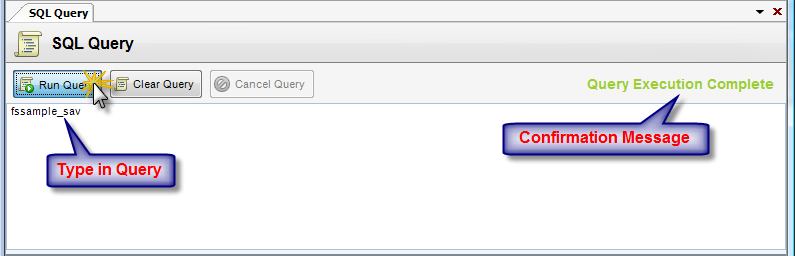
Step 4 - Go to the Financial Statements applet. Sample financial statements will appear in the Financial Statements drop-down.