Overview
How to create a New Work Order.
Step 1 - Click the New button located in the toolbar. A Work Order Detail box will appear.
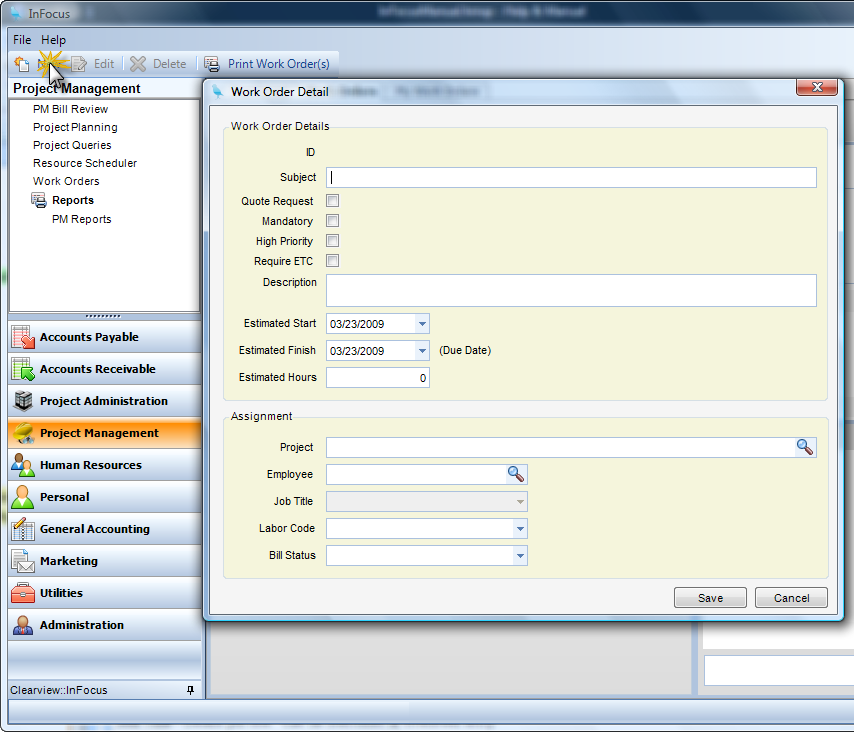
Step 2 - Fill out the appropriate information for the Work Order. Click Save. The Work Order will now be in the system.