Overview
The Work Order Detail Screen is where the detail for a work order is entered. It is accessed by clicking on the New button in the Work Orders screen, or by double-clicking on a work order in the Navigator List.
Field Descriptions Below
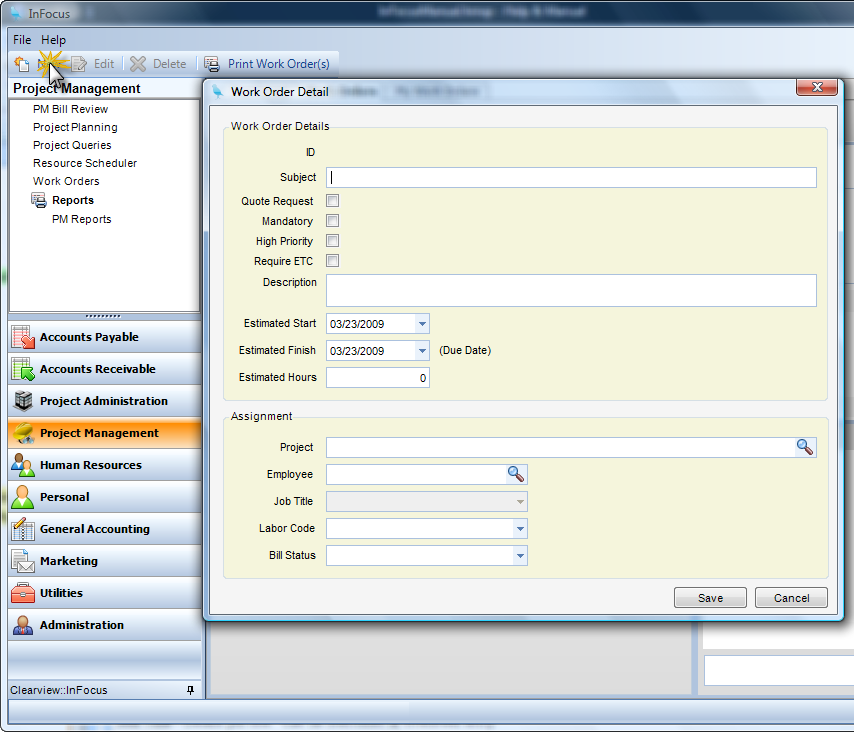
| • | ID - Work order identification number. System generated. Read only. |
| • | Subject - Subject line of work order |
| • | Quote Request - When checked, the work order is a request for a quote. |
| • | Mandatory - When checked, the work order cannot be rejected by the assigned employee. |
| • | High Priority - When checked, will display as a high priority in work order list. |
| • | Require ETC - When checked, the assigned employees must enter an Estimate to Complete when the work order is referenced in timesheets. |
| • | Estimated Start - Estimated start date of work order |
| • | Estimated Finish - Estimated completion date of work order |
| • | Estimated Hours - Estimate hours required for work order. |
| • | Project - WBS for which the work order is intended. |
| • | Employee - Assigned employee. |
| • | Job Title - Default job title. Can be overridden at timesheet entry. |
| • | Labor Code - Default labor code. Can be overridden at timesheet entry. |
| • | Bill Status - Default bill status. Can be overridden as timesheet entry. |