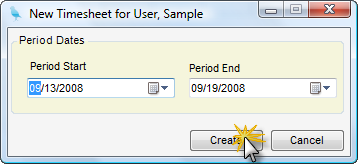Overview
How to Create a Coverage Period for an Individual. A coverage period is usually added by timesheet group; however, a timesheet administrator can add a coverage period for an individual.
Step 1 - Call the selected employee to the screen by entering his employee code in the upper right corner of Timesheets.
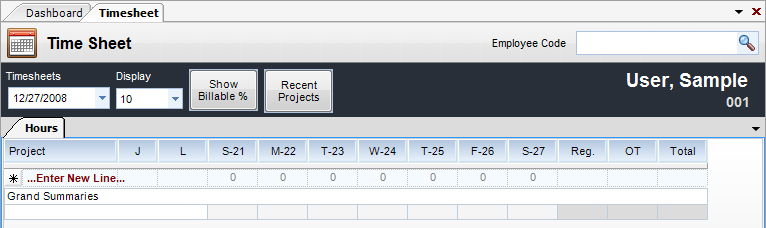
Step 2 - Click the Admin button on the toolbar. First select Timesheets, and then select Create Employee Timesheet from the toolbar. The timesheet period that displays may be changed if desired.
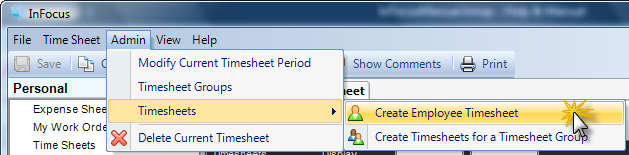
Step 3 - Click on Create to create the timesheet.