Overview
How to Modify a Coverage Period.
Step 1 - Recall the timesheet to be altered to the screen.
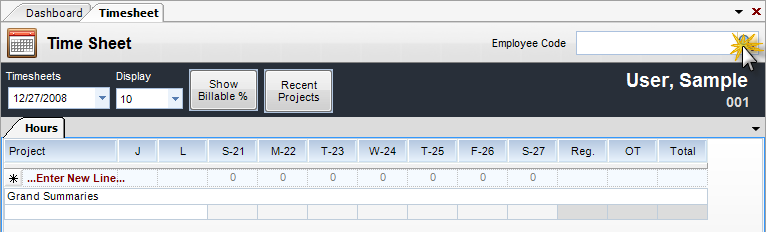
Step 2 - Select Modify Current Timesheet Period from the Admin item on the toolbar.
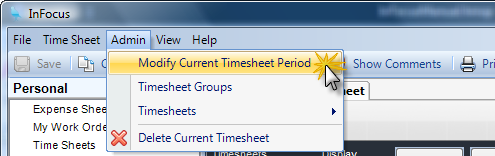
Step 3 - Complete the Modify Timesheet Period pop-up. The following options are available:
| • | Shift Period By Period End date - When selected, the timesheet is shifted so that it covers the same number of days, but the end date is entered below. |
| • | Alter Period Start Date - This changes the period start date to whatever was entered. |
| • | Alter Period End Date - This changes the period end date to whatever was entered. |
| • | Date - Works in conjunction with the three options above. |
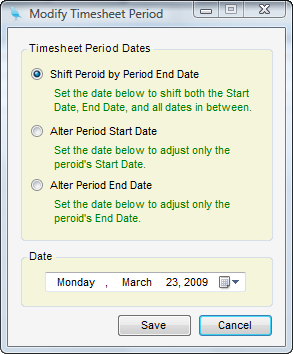
Step 4 - Click Save to modify the timesheet period coverage dates.