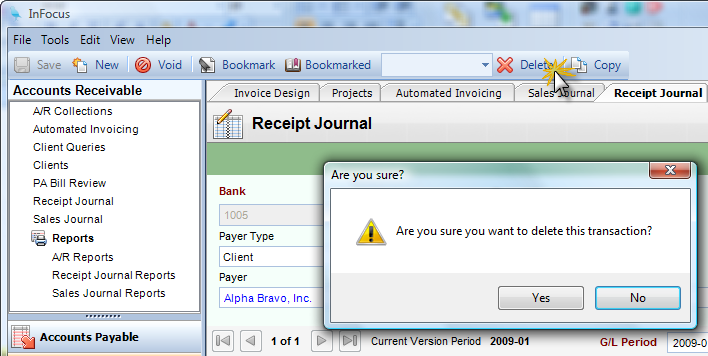Overview
How to Delete a Transaction. Save, Delete, and Void operate only on the current revision.
Note - Once all versions are deleted, the transaction is completely eliminated from the system. It can be disabled or enabled by setting the Delete permission on the journal in question.
Step 1 - Recall the transaction to be deleted to the screen.
Step 2 - Select Delete from the toolbar.
Step 3 - When the pop-up box appears, confirm the deletion.
Note: Deleting a transaction deletes the current version of the transaction, as if it never happened. All labor, expense, etc. associated with the transaction will be reinstated to the WIP.