Overview
Recurring entries can be made for all journals except the Employee Reimbursables and Disbursements journals. Recurring entries are implemented by using a mass copy.
Step 1 - Enter one transaction to make a recurring entry (Fig.1).
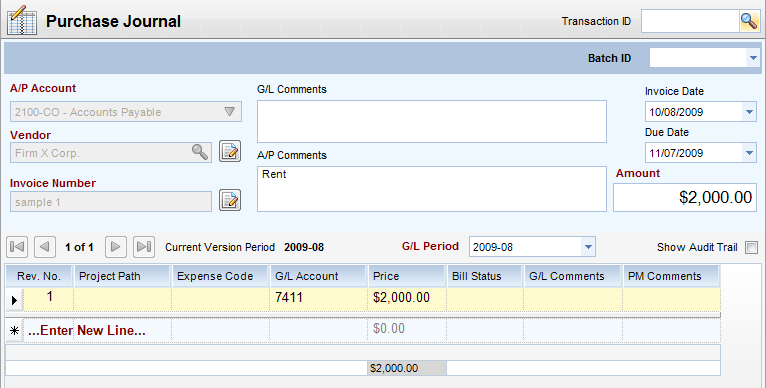
(Fig.1)
Step 2 - Click the Recurring Entry button to copy a specified number of times, beginning with a specified G/L period (Fig.2).
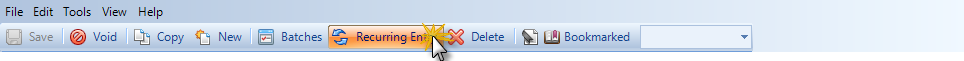
(Fig.2)
Step 3 - When the option is selected, the user will need to give it three pieces of information (Fig.3).
| • | Number of Transactions - Number of copies |
| • | G/L Period - First or starting G/L period for the first copy. Will automatically increment for each subsequent copy |
| • | Transaction Date - First transaction date for the first copy. Automatically adds thirty days for each subsequent copy. |
Note 1 - The user must have the required G/L periods established. They do not have to be open periods.
Note 2 - In the case of Purchases and Sales, the assigned invoice number is the same as the G/L period code. The Recurring Entry button is activated when an existing transaction is recalled to the screen. This will be the transaction that is copied.
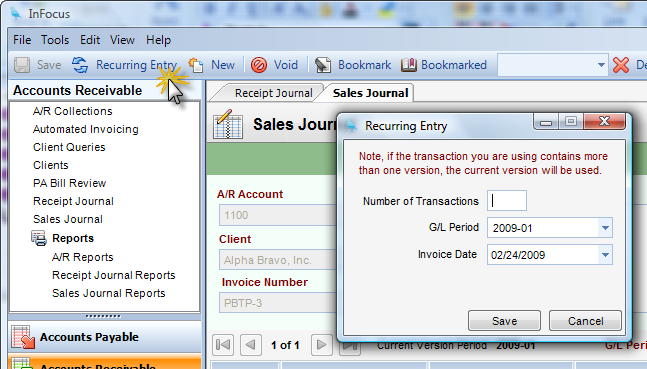
(Fig.3)