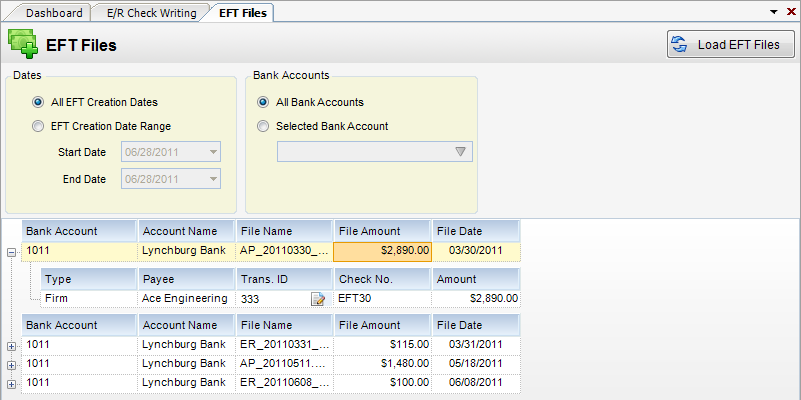Overview
The EFT Files applet is where you are able to view/edit generated EFT files. In order to see the files here, the EFT must have been generated using A/P or E/R Check writing in InFocus. In the header of this applet, you are able to select Dates and Bank accounts to narrow down the EFTs that you view in the grid in the bottom half of the page. There you can see the Bank Account, Account Name, File Name, File Amount, and the File Date. When you expand the detail line you can view the Type, Payee, Transaction, EFT #, and Amount of the EFT.