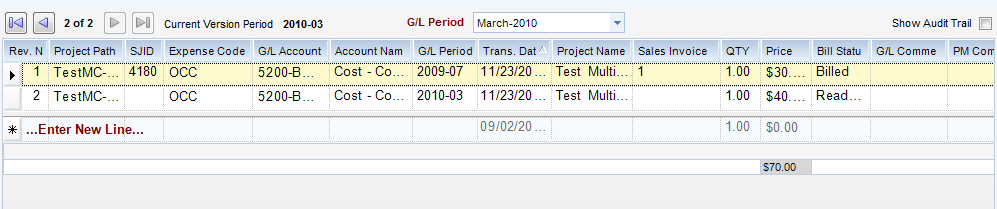Overview
Distribution of employee reimbursements to G/L accounts and WBS paths occur here. (Field Descriptions Below)
Note: If you are on a new row, F2 duplicates the row from above, otherwise it copies the row you are on to a new line.
Field descriptions listed below
Fields
| • | Rev. No. - The number of the revision of the journal entry. The original entry is 1. |
| • | Project Path - WBS path. Optional |
| • | SJID - Sales Journal ID number. |
| • | Expense Code - Defaults in from vendor setup if also setup on project. Optional |
| • | G/L Account - If expense code is entered, it defaults in either the direct or indirect cost G/L account from the expense code setup, depending on type of project. When project is specified, you are limited to the appropriate direct/indirect cost accounts. |
| • | GL Account Name - Displays the GL Account Name in the detail section. This is optionally shown through the toolbar under View / Columns. |
| • | GL Period - Displays the GL Period in the detail section. This is optionally shown through the toolbar under View / Columns. |
| • | Transaction Date - Date of reimbursement line item |
| • | Project Name - Displays the Project Name in the detail section. This is optionally shown through the toolbar under View / Columns. |
| • | Sales Invoice No. - Sales Journal Invoice Number. |
| • | Qty - Quantity. Available when note icon is clicked. |
| • | Unit rate - Unit cost rate. Available when note icon is clicked. |
| • | Price - Extended cost amount. |
| • | Bill Status - Billing status |
| • | G/L Comments - General ledger comments. Will print on G/L reports in place of comments on header of transactions for this line item. |
| • | PM Comments - Project management comments. Appears on project management reports and invoices. |