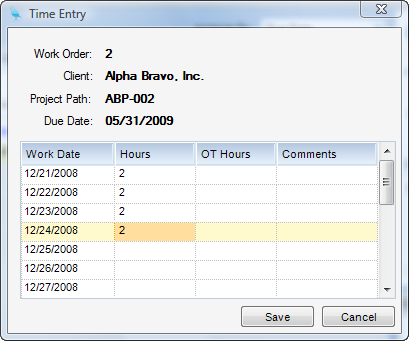Overview
How to Enter Time against a Work Order. While hours can be added against a work order in timesheet entry, there is a more direct way of accomplishing this from the My Work Orders screen.
Step 1 - Select a work order from the grid.
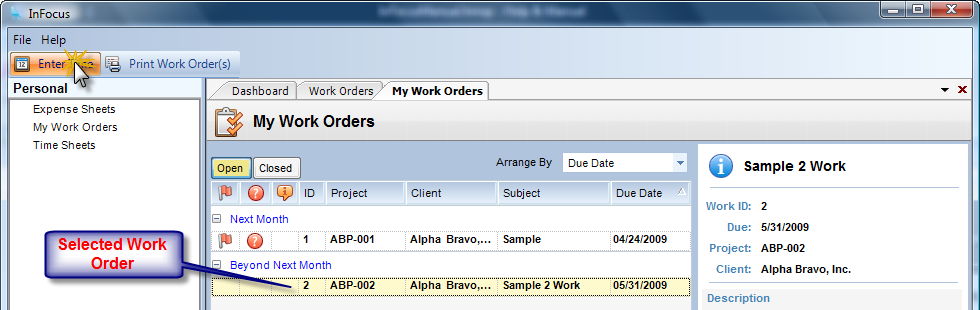
Step 2 - Click on the Enter Time option in the toolbar. A screen will pop up with a grid containing a column with every work date from unsubmitted timesheets. The grid contains three entry columns: Work Hours, Overtime Hours, and Comments. Fill out the appropriate information, and click on Save. These entries will be stored in the user’s timesheet.