Overview
The Results tab is split into two grids: 1) the employee grid and 2) the invoice grid. Selecting a row in the employee grid will display the associated reimbursements in the reimbursement grid.
Field descriptions listed below
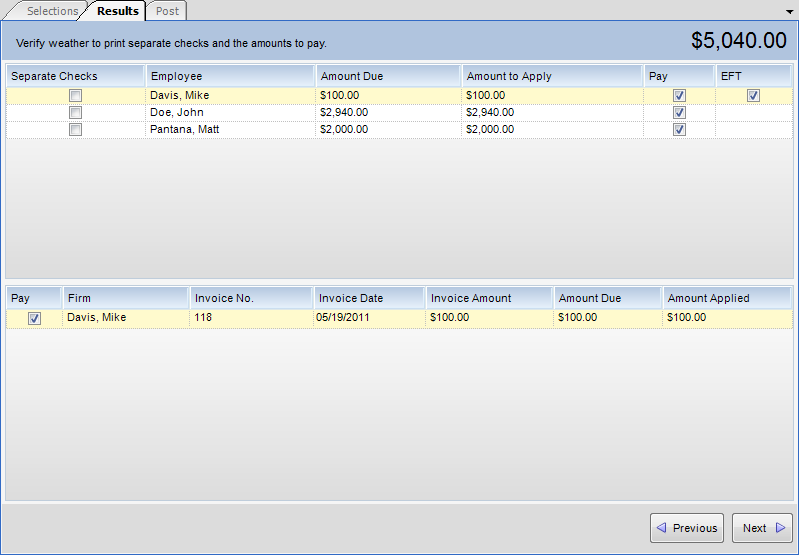
Employee Grid
| • | Separate Check - When checked, a separate check will be printed for each reimbursement for this Vendor. |
| • | Employee - Employee |
| • | Amount Due - Total amount due this employee. |
| • | Amount Applied - Total amount to pay this employee. Defaults to amount due. Shows running total of selections from reimbursement grid. |
| • | Pay Check box - When checked, the selected check(s) will be processed for printing. |
| • | EFT - When selected, check will be processed as an EFT. |
Reimbursement Grid
| • | Employee - Employee name. Read only. |
| • | Invoice No. - Reimbursement. Transaction ID from employee reimbursement journal. Read only. |
| • | Invoice Date - Invoice Date. Read only. |
| • | Invoice Amount - Invoice amount. Read Only. |
| • | Amount Due - Amount due on invoice. Read Only. |
| • | Amount Applied - Amount to pay employee for this reimbursement. |