Overview
The Form 1099 Toolbar gives the user (if given the appropriate permissions) numerous capabilities. Below is a list of those capabilities.
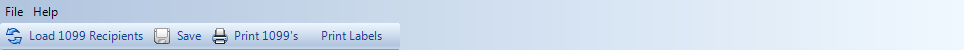
Buttons
| • | Load 1099 Recipients (Pictured Below) - To view Form 1099 Loading Criteria choose "Load 1099 Recipients" from the toolbar (Field Descriptions Below). |
| • | Save - Saves changes to 1099 form made on the Main Applet form. |
| • | Print 1099's - Prints 1099 forms. |
| • | Print Labels - Prints mailing labels to send 1099 forms. |
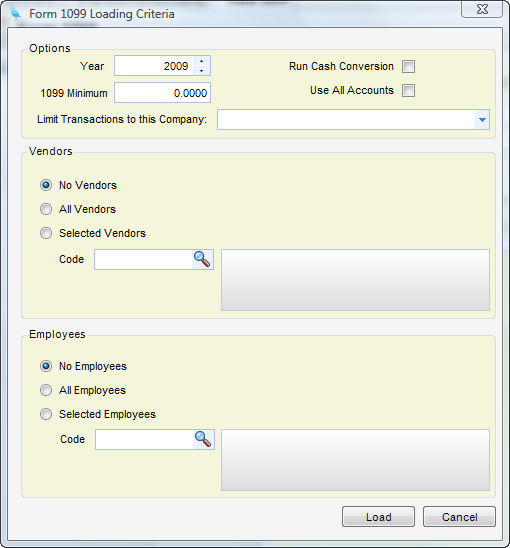
FIELDS
Options
| • | Year - Calendar year that should be analyzed. |
| • | 1099 Minimum - Minimum amount paid out before a 1099 should be generated for a given vendor or employee. |
| • | Run Cash Conversion - When checked, the cash based conversion utility will be run prior to generating 1099's. Cash journals are used in 1099 calculations. |
| • | Use All Accounts - When checked, all G.L accounts are considered for 1099 pay amount; otherwise, only accounts that are flagged in the chart of accounts as 1099 accounts will be used. |
Vendors
| • | All Vendors - When checked, all vendors are selected. |
| • | Selected Vendors - If All Vendors is not checked, you can select individual vendors here. |
Employees
| • | All Employees - When checked, all employees are selected. |
| • | Selected Employees - If All Employees is not checked, you can select individual employees here. |