Overview
Settings on this tab affect the setup of Projects. (Field Descriptions Below)
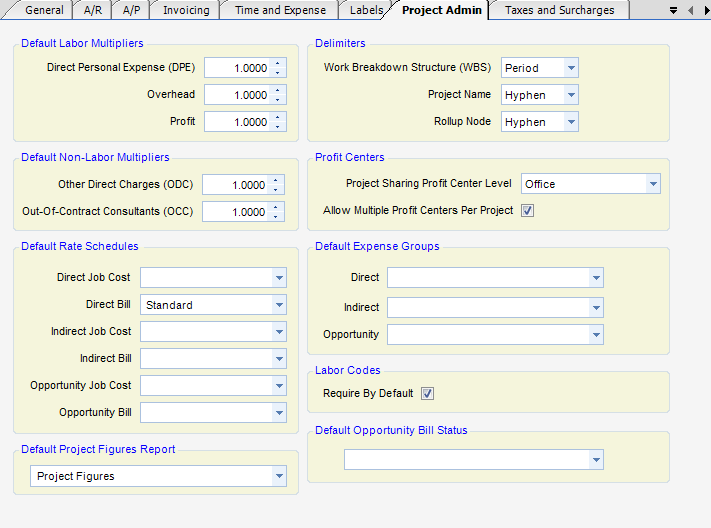
Default Labor Multipliers
| • | Direct Personal Expense (DPE) - Default DPE multiplier for projects. |
| • | Overhead - Default overhead multiplier for projects. If only a combined multiplier is used, use this and set DPE and Profit to 1. |
| • | Profit - Default profit multiplier for projects. |
Direct Non-Labor Multipliers
| • | Other Direct Charges (ODC) - Default ODC multiplier for projects. |
| • | Out-Of-Contract-Consultants (OCC) - Default OCC multiplier for projects. |
Default Rate Schedules
| • | Direct Job Cost - Default job cost rate schedule for direct projects. |
| • | Direct Bill - Default bill rate schedule for direct projects. |
| • | Indirect Job Cost - Default job cost rate schedule for indirect projects. |
| • | Indirect Bill - Default bill rate schedule for indirect projects. |
| • | Opportunity Job Cost - Default job cost rate schedule for opportunity-type projects. |
| • | Opportunity Bill - Default bill rate schedule for opportunity-type projects. |
Delimiters
| • | Work Breakdown Structure (WBS) - Character that delimits or separates the codes at different levels of the WBS. It is used for separation between all codes except for the roll-up node of a project. This character cannot be contained in any code. |
Example. 9801-10-A would represent project 9801 phase 10 task A with a hyphen used as the delimiter.
| • | Project Name - Character that separates the project names at different levels of the WBS. |
| • | Rollup Node - Character that delimits a rollup node from the project node. It can use the same delimiter as the rest of the WBS. It cannot be contained in any code. |
Example. 9801.01-10-A would represent rollup 9801 project 01 phase 10 task A with a hyphen used as the WBS delimiter and a period used as the rollup delimiter.
Profit Centers
| • | Project Sharing Profit Center Level - Organization level at which profit sharing can be assigned. |
Example - Office or department or division.
| • | Allow multiple profit centers per project - Enables profit sharing between profit centers within a project. |
Labor Codes
| • | Required by Default Check Box - When checked, Labor Codes are required by default. |
Default Opportunity Bill Status - Here you can select the Default Bill Status for Opportunity projects. These features do not limit the statuses; they simply specify the default value on a new transaction.