Overview
The Invoice Design Tab serves many functions within the Invoice Design Applet.
| 1) | The window on the left contains all the "User-Defined" invoice designs that are currently available (for example CostPlusFixedFee in Fig.1). Keep in mind, InFocus has many System designs that are available for use, that are not accessible in this applet. |
| 2) | System/section invoice designs can be copied in the Invoice Designs tab. See the How To section of Invoice Design to find out more about copying and creating invoices. |
| 3) | Any invoice can be flagged as Labor Only, Expense Only, or Combined. |
| 4) | Invoice designs can be altered by using the "Snap Together" feature. |
| 5) | Invoice designs are Deleted, Saved, and Created here. |
| 6) | The Scripting out of Invoice designs are done here. Scripting is used when you want to move the designs from one database to another. |
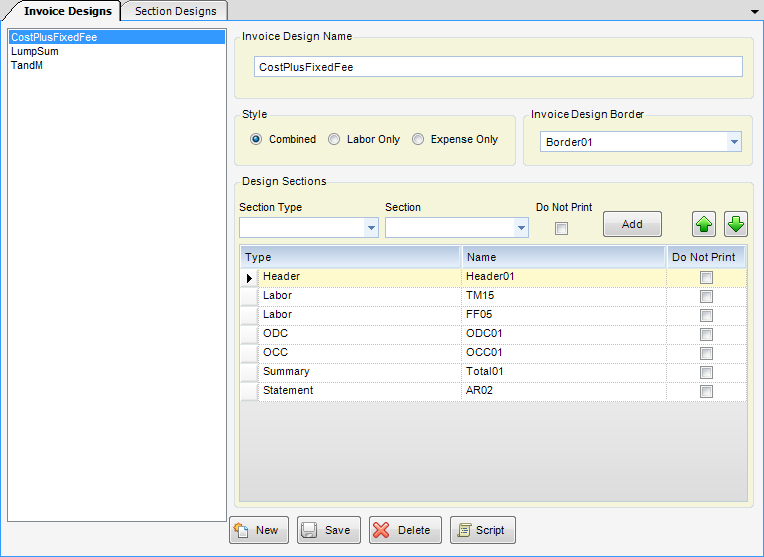
(Fig.1)