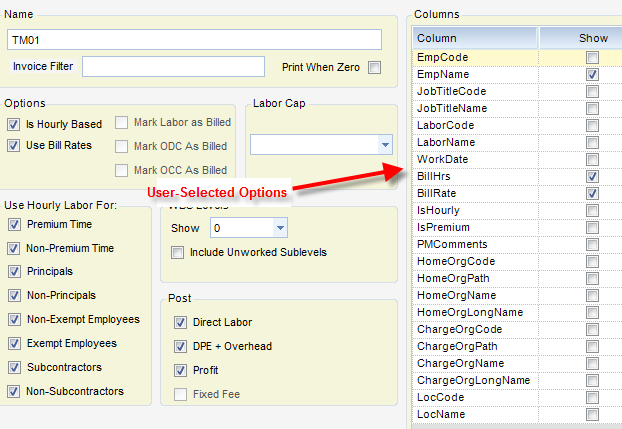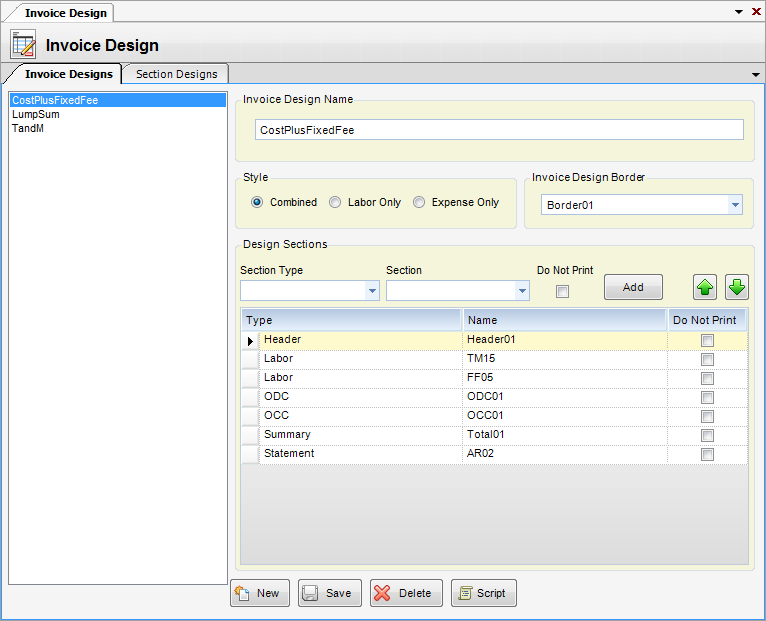|
Overview
The Invoice Design applet is where invoice designs are customized in InFocus. InFocus has a unique "snap together" format that makes it easy to tailor invoices to the invoicing needs of your firm.
| • | An invoice design is segmented into sections. Each section controls a particular area of an invoice. |
| • | An invoice design can have an unlimited number of sections. All section types, except for the Border, can appear multiple times on an invoice; however, no section design can appear twice. |
| • | Section designs can be reused between invoice designs. For example, one Header section can be used throughout many invoice designs. |
| • | Invoices can be categorized as labor/combined or expense only. This allows for expenses to be invoiced separately. |
| • | Invoice designs are assigned to projects on the Bill Terms node (Project Level). |
| • | One section, the Coversheet, is used to create a summary of multiple projects on the same invoice. This is accomplished by assigning multiple projects to an Invoice Group (Clients Applet). Coversheet designs are in turn assigned to an Invoice Group. For more information regarding Invoice Groups, see the Invoice Groups section of this manual located in the Clients Applet. |
| • | Each section has both a Layout and Dataset component. Each section has a Dataset that exposes database fields in one or more rows. Some sections, such as Labor, ODC, and OCC, vary the Dataset based on user-selected options (Fig.1). Other sections, such as Header and Summary, have preset Datasets. |
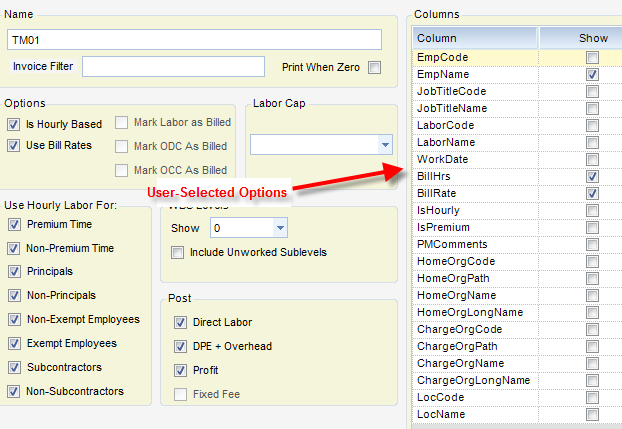
(Fig.1)
Important things to know about Invoice Designs:
| • | Can be assigned to the project (bill term node) |
| • | Can establish two separate designs for labor and expense in the master design or combine them in one. |
| • | Can have multiple Invoice Header sections, the section used for the beginning of the invoice to hold textual type information, such as Bill-to Address, Project Description, Invoice Date, and Company Logo. |
| • | Can have multiple Labor sections, either hourly based or fixed fee (this includes percent complete). |
| • | Can have multiple ODC (reimbursable) sections. |
| • | Can have multiple OCC (consultant) sections. |
| • | Can have multiple summary sections. Summary sections are typically used to aggregate previous sections together. For instance, a total professional services plus reimbursable expense invoice line item would be an example of a summary section. |
| • | Can have multiple statement sections. Statement sections show previous billing in various formats. |
| • | Can flag sections as Do Not Post to allow backup reports to be generated with the invoice. |
| • | Can restrict sections to use transactions based on the invoice filter. |
| • | Can print one piece of paper or page break on any particular section. |
| • | Can assign a coversheet section to invoice groups to generate a summarized current billing for multiple projects under a single invoice. |
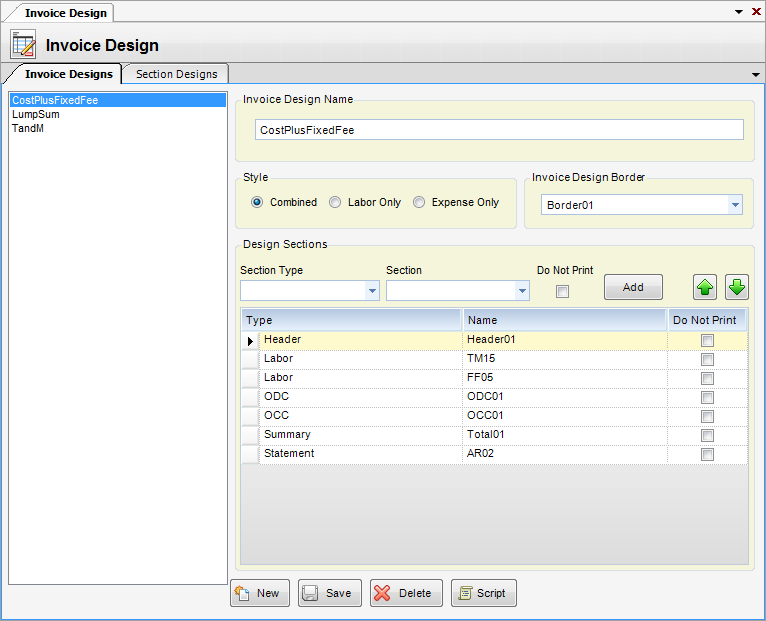
|