Overview
How to Create a Project. (Field Descriptions Below Fig.1)
Note: This utility allows the mass movement of project transactions from one project node to another project node. It is specific to the node selected. This does not move all transactions throughout a whole project at one time. For example, If you select the Project level node of the source project and the task level of the destination project, all of the transactions, in the source project, will be moved to the task level, of the destination project. All other transactions remain.
Step 1 - Choose the Source Project (Project that you are getting transactions from). Then choose the Destination Project (Project that you are moving transactions to). Then fill out the appropriate information throughout the rest of the box.
Step 2 - Click OK.
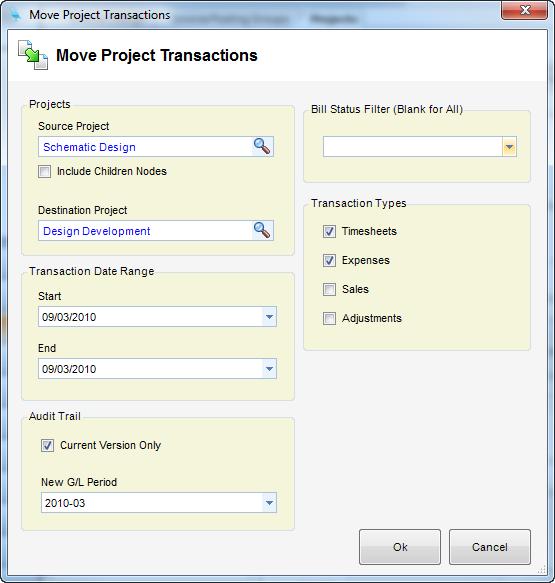
(Fig.1)
FIELD DESCRIPTIONS
Source Project - Project to which you are moving transactions from.
Include Children Nodes - When checked, all transaction of the source project children nodes will be moved to the Destination Project node.
Destination Project - Project to which you are moving transactions to.
Transaction Date Range
| • | Start - Start date that will include all transactions that are to be moved. |
| • | End - End date that will include all transactions that are to be moved. |
Audit Trail - When checked, an audit trail will be documented showing the transfer of all time, expense, etc.
Note - If you are moving transactions for the purpose of deleting a project, leave this box unchecked.
New G/L Period - New G/L period for the transferred transactions to fall in.
Bill Status Filter - Filters out transactions with a specific bill status. Leave blank for all.
Transaction Type - Filters out transactions with a specific transaction type.