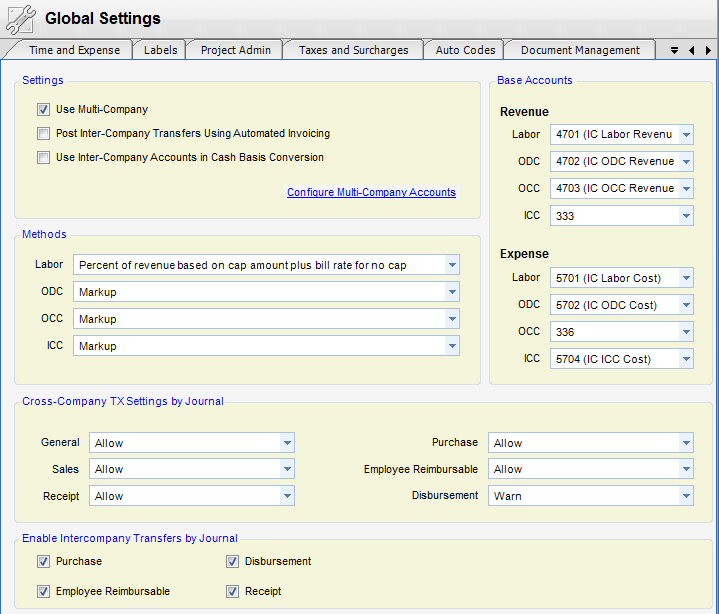Overview
Multi-Company is used for enhance multi-company support. Multi-company transfers can be achieved through Automated Invoicing. In a multi-company scenario, top level org units are considered companies.
For each journal you can specify how the system handles the attempt of a transaction to reference two or more companies. The settings are Warn, Disallow or Allow.
A link in the Help About screen allows you to change the active company name. When you change the company name you will see the new name you entered in the screen title bar and all reports will now use that name. This setting is relative to the logged in user and does not persist after you log out of Infocus. This means two different users can simultaneously be operating under different company names.
A Use Org Unit for Non-control accounts has been added to all custom journal by date reports. This allows proper filtering in a multi-company scenario.
Enable Intercompany Transfer By Company - For more information about Intercompany Transfers click here.