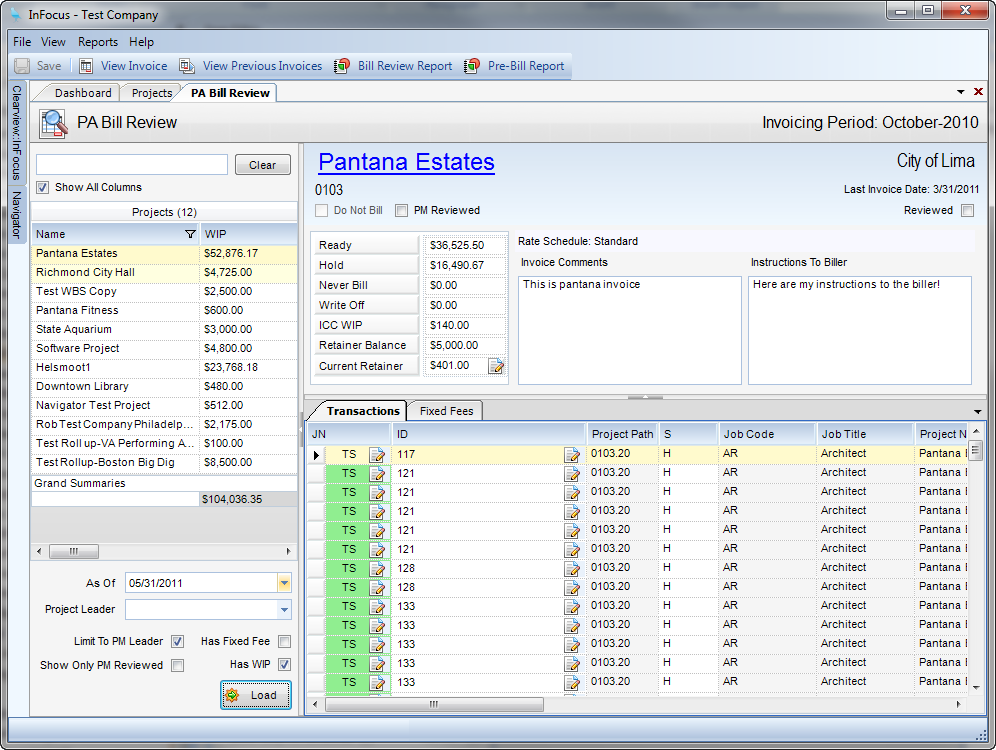Overview
This applet is used by project accountants to perform time and expense modifications on a project-by-project basis prior to invoicing. Only project accountants can access this applet, unless the logged-in user has the special permission Can Override Project Accountant Restriction.
An instructional video is available in the Blog section of the Clearview web site at www.clearviewsoftware.net
The project accountant typically uses this applet after the project managers have reviewed their projects through PM Bill Review. However, this is not a requirement. Project accountants have free reign to change any project transactions. They will, of course, be able to view the manager’s changes.
Project accountants are not restricted to the projects they are assigned to.
Note: Filters are available in the top panel of the applet to limit the displayed projects by manager and/or accountant.
| • | A user can filter transactions by an As of Date |
| • | A user can limit the display of projects to those that have been reviewed by a manager. |
| • | Limit To PM Leader - When checked (and the Project Leader drop-down is filled out), only projects, where the stated Project Leader is a project manager, will be returned. |
| • | A Has WIP check box will filter out projects with no WIP value. |
| • | A Has Fixed Fee check box will filter out projects with no Fixed Fee value. |
| • | A Quick Filter has been added. This will filter projects whose path begins with the entered characters. |
Column filters have been added to the top grid for custom filtering.
When all adjustments have been made, the project should be marked as reviewed. This is done by checking the box labeled Reviewed. This helps the project accountant know what has been completed.
Like the PM Bill Review applet, there is a View Invoice option in the toolbar. Unlike the PM Bill Review applet, this does not immediately bring up a draft invoice. Instead, it brings up the Automating Invoice applet for the currently selected project. The accountant can then make changes, view the draft invoice, and then finalize and post the invoice on a project-by-project basis.