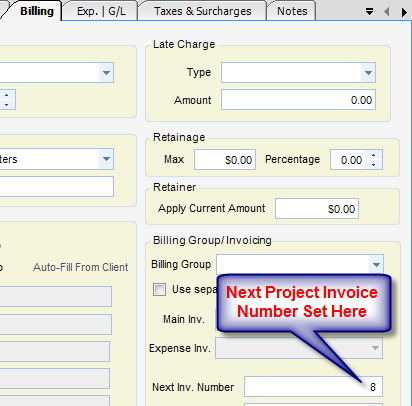Overview
How to Enter the Next Invoice Number for a Client. InFocus supports the following methods for incrementing the invoice number. The Incrementation Method is set in the Invoicing tab of Global Settings. The next number depends on the method (shown below).
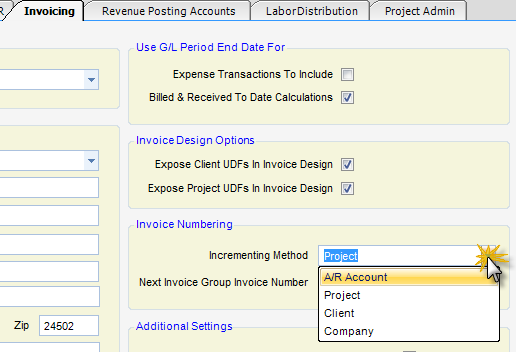
1) By Company - This sets the increment for the entire database. No invoice can be used twice.
Location - Next Invoice Number field in the Global Settings Module / Invoicing Tab
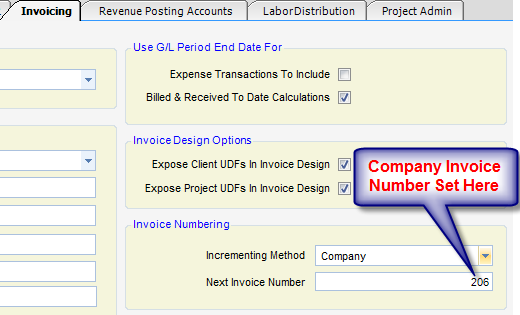
2) By A/R Account - This sets the increment within an A/R account. No invoice can be used twice with a single A/R account.
Location - Next control number field in the Account Associations tab located in the Accounts Receivable Module/Chart of Accounts applet.
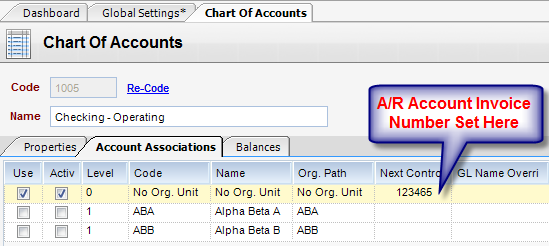
3) By Client - This sets the increment within a client. No invoice can be used twice for a single client.
Location - Next invoice number field in the Billing Tab is located in the Accounts Receivable Module/Clients Applet.
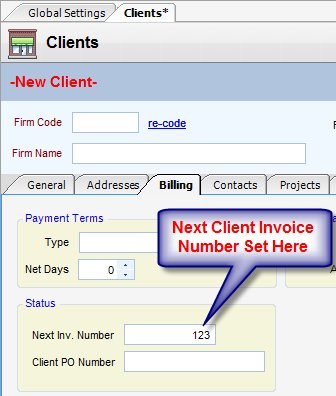
4) By Project - This sets the increment within a project. No invoice can be used twice for a single project.
Location - Next invoice number field is located in the Billing Tab in the Project Administration Module/Projects Applet.