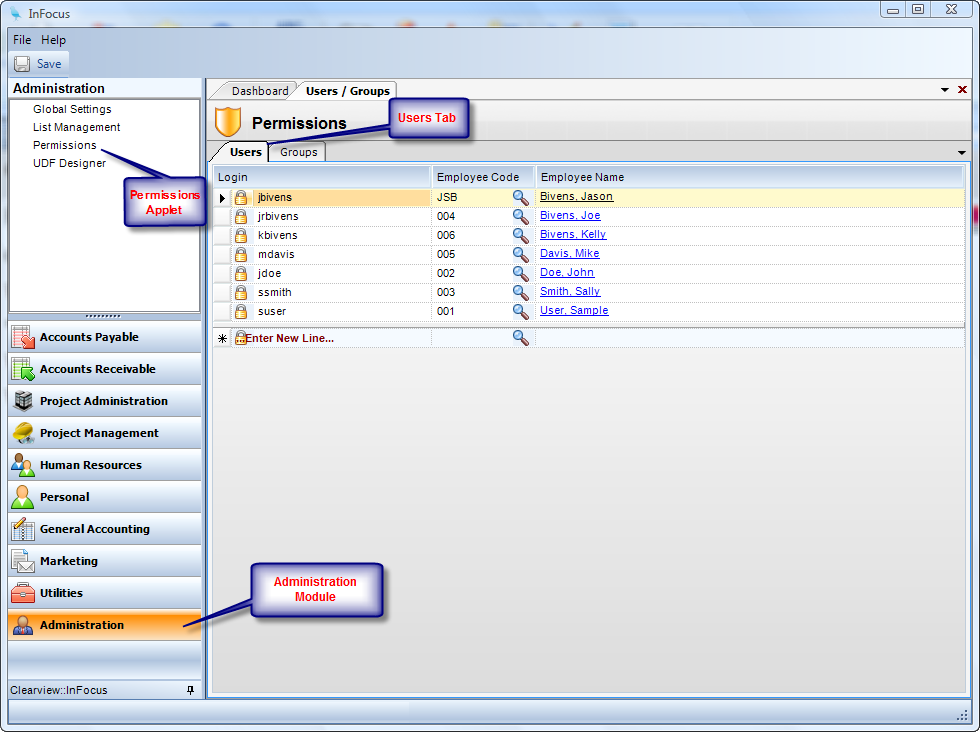Overview
Users Main Tab. Users are accessed from the Permissions applet in the Users tab.
| • | Add User - To add a user, add a login to the grid, then associate an employee to that login and click Save. |
An employee can be assigned only to a single login.
| • | To modify user permissions just click on the lock icon and the InFocus Permissions for "username" box will pop up. |
| • | To delete user permissions just click on the black arrow |