Overview
General Tab.
Location - Use the path given in the Users’ Overview section of the manual. First, click on the lock. Next, a pop-up box (illustrated below) called InFocus Permissions for User Name will appear (descriptions below).
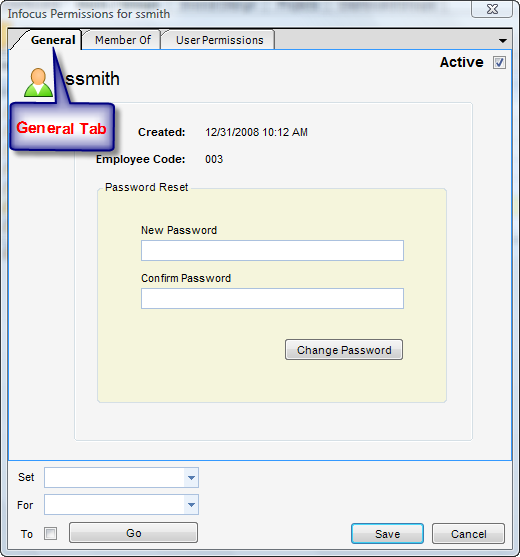
| • | Created - Date and time user account was created. Informational only and cannot be modified. |
| • | Employee Code - Employee code assigned to this user account. Informational only and cannot be modified here. |
| • | Password Reset |
New Password - New user account password
Confirm Password - Confirmation of new user account password
**Click Save to save any changes made on this tab.**