Overview
Members Of Tab.
Location - Use the path given in the Users’ Overview section of the manual. First, click on the lock. Next, a pop-up box (illustrated below) called InFocus Permissions for "User Name" will appear (descriptions below).
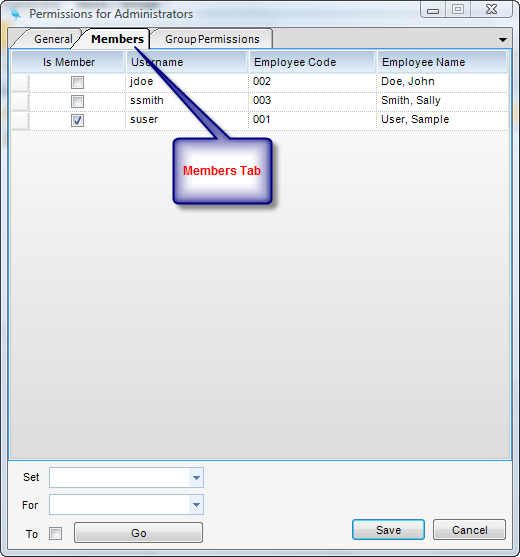
| • | Description - This tab will contain a list of all users setup in the system. Information cannot be modified on this box. |
| • | Is Member - When checked, this member is a part of this group. |
| • | Click Save to save any changes. |