Overview
The Team Leaders Tab
Settings Tab descriptions Below
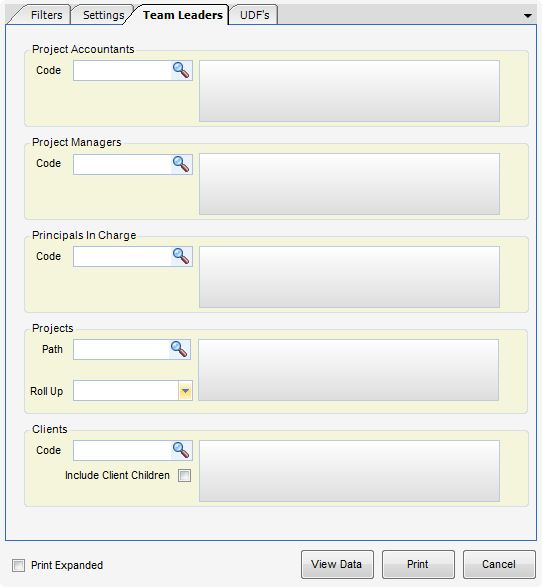
Project Accountants - Project accountants to include; if empty, filter is not used.
Project Managers - Project managers to include; if empty, filter is not used.
Principals - Project principals to include; if empty, filter is not used.
Projects - Projects to include; if empty, filter is not used. You can also select all projects based on a Roll-up Node.
Clients - Project clients to include; if empty, filer is not used.
Print Expanded - Project Management reports use drill down and are rendered in a collapsed mode. However, when Print Expanded is checked, all drill downs are expanded. To see the details within the drill down areas in a printed hard copy of the report, check this option.
View Data - To export the raw data of the report to Excel without including headers, footers, and grouping areas (i.e., a two-dimensional listing), click on the View Data button to achieve this. The report data will appear in a grid that can then be exported.