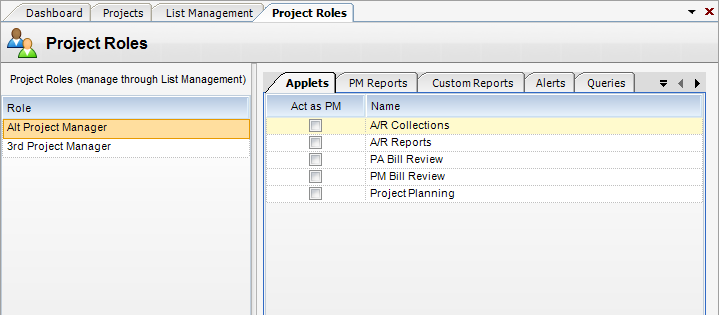Overview
The Project Roles applet allows you give other members of the same project access similar to the standard Project Roles (Project Manager, Principal-in-Charge, and Project Accountant). For Example, you may want to have two members of a project have Project Manager Rights. You can do this by going to Project > Members > Team Members. When you assign members, you can assign a “Role” to a member that has the same access as a Project Leader. Project Roles are created under Administration > List Management and are managed in Administration > Project Roles.