Overview
How to Assign Alternate Job Titles to Team Members.
Step 1 - To assign alternate job titles, go to the Members tab and add an employee to a row in the grid.
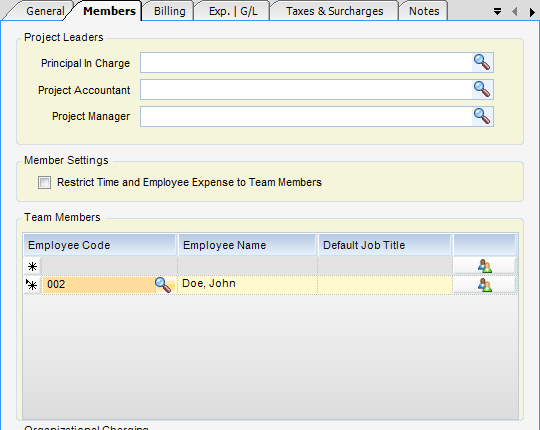
Step 2 - Click on the button at the right edge of the row to add job titles.
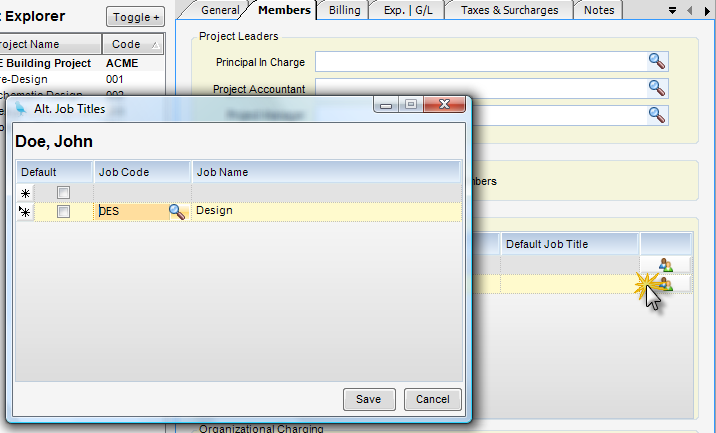
Step 3 - Save. Team members can then be added for purely informational purposes.
Note: Alternate job titles override any other job titles for this employee.