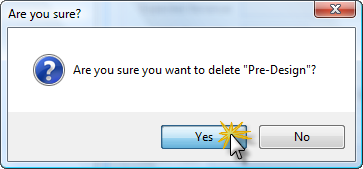Overview
How to Remove a Node.
Step 1 - In the Edit Project Structure mode, right click on the node and select Delete.
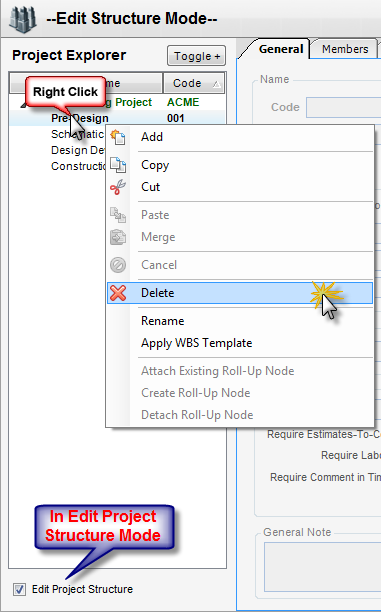
Step 2 - Answer Yes to the warning.
Note: The node and any of its children will be deleted. If the node or any of its children have transactions against them, the node cannot be deleted.