Overview
The Members Tab establishes Project Leaders, Team Members, and Organizational Charging of a project.
Field descriptions are listed below
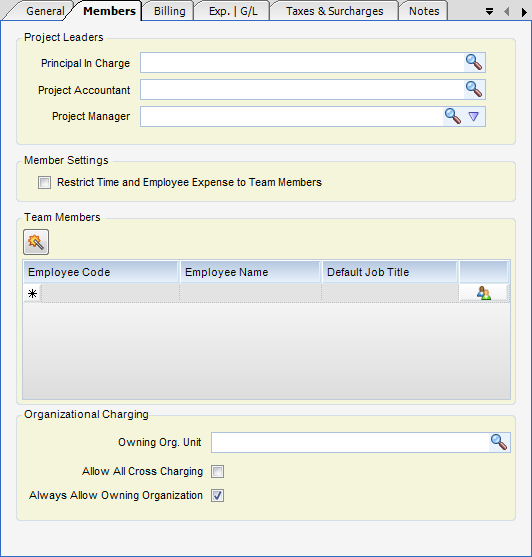
Project Leaders
| • | Principal In Charge - Principal that owns this project. Acts as a filter in Project Management reporting. Also allows permission for the creation of work orders. |
| • | Project Manager - The Project Manager acts as a filter in Project Management reporting. It also allows the user to plan a project, review project billings, and generate work orders for that project. |
| • | Project Accountant - The Project Accountant acts as a filter in Project Management reporting. It also allows the user to make billing adjustments and invoice this project. It also allows permission for the creation of work order. |
Member Settings
| • | Restrict Time and Employee Expense to Team Members - When checked, only employees who are team members can charge to this project. Project leaders are implicitly considered team members and do not need to be listed. |
Team Members - Team members are assigned for three reasons: (1) to restrict charging to a project; (2) for simply informational purposes; (3) to alter or override their allowable job titles on a project. (To assign alternate job titles, add an employee to a row in the grid. Click on the button at the right edge of the row to add job titles.)
Wizard Button - Clicking on this option will open up a screen listing all Employees and all Job Titles. You can select multiple employees and assign them a series of job titles. This option is designed to add multiple project members with the same job title(s). It does not show what job tile members are currently assigned to. The wizard merely facilitates adding new members and assignments.
Organizational Charging
| • | Owning Org Unit. - The Owning Organizational Unit has the primary responsibility for a project. The level of the org unit must be equal to or above the sharing profit center level as established in Global Settings. If no owner is established, the project is considered open, and any organization can charge to it. The Owning Org Unit is especially significant in revenue recognition and automated invoicing. |
| • | Allow All Cross Charging - When checked, all org units can charge to this project. Cross-charging in InFocus means the organizations (not the owning organization or a sharing organization) that charge to this project will have the cost of the charges transferred to the owning organization. Likewise, the owning organization receives all revenue for those charges. |
| • | Always Allow Owning Organization - When checked, the owning organization is always permitted to charge to this WBS, regardless of sharing organization settings. |