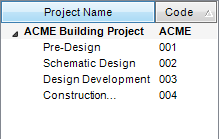Overview
How to Remove a Project from a Roll-up Node.
Step 1 - To remove a project from a roll-up, Right-click on the Bill Terms Node (Project) and choose Detach Roll-up.
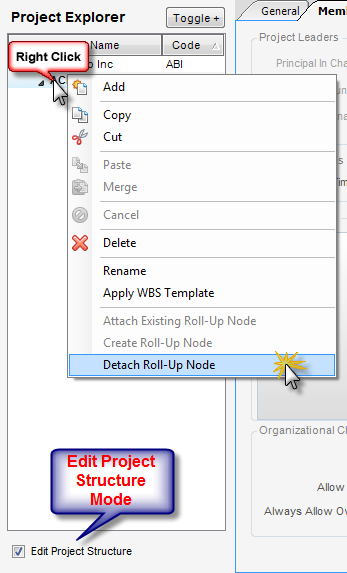
Step 2 - When the tree refreshes, the roll-up will no longer show. If the WBS detached from the roll-up is the only one previously attached, the roll-up is completely removed and longer exists.