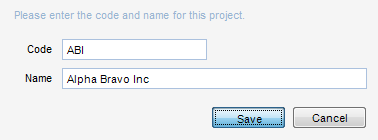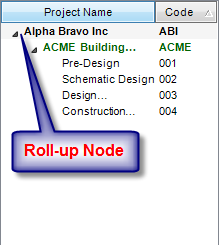Overview
How to Add a Roll-up Node. Roll-up nodes allow multiple Bill Terms Nodes (Projects) to be connected together for the purpose of summarization in Project Management reports. When roll-up nodes are inserted above an existing WBS, the WBS path now begins with the roll-up node and is separated by a delimiting character from the rest of the WBS path, as established in Global Settings.
Once a node is inserted, new options appear in the Misc. group on the General Tab of Projects. These options are as follows:
Visible In Time/Expense - When checked, the Bill Terms Node (Project) is not part of the WBS path in time sheet entry and expense sheet entry.
Step 1 - To insert a node, right-click Create Roll-up Node in Edit Project Structure mode.
Note: A roll-up node cannot already exist for this WBS.
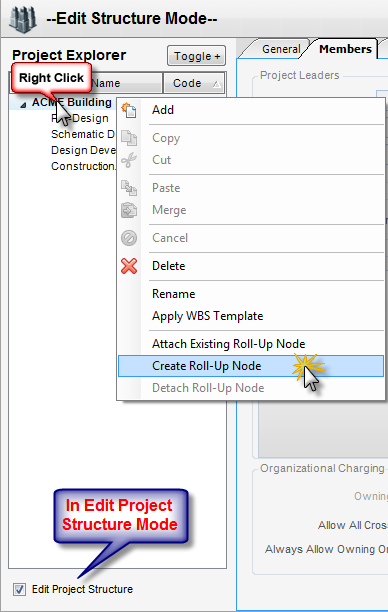
Step 2 - When prompted, enter a code and name. Click OK, and the roll-up is added and shown on the tree.